- Author Isaiah Gimson gimson@periodicalfinance.com.
- Public 2023-12-17 02:53.
- Last modified 2025-01-24 12:06.
All VAT payers when selling goods or providing services must draw up an invoice. This tax document confirms the deduction of VAT. The invoice has a unified form, which was approved by the Government of the Russian Federation on December 26, 2011.
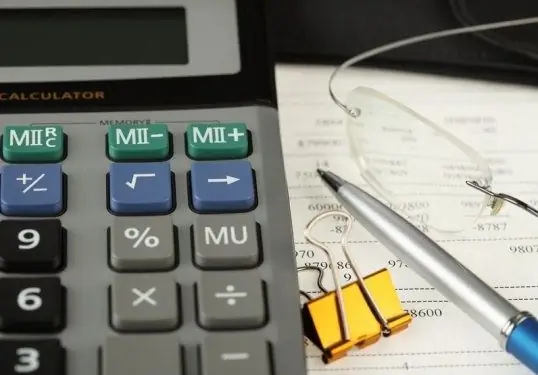
Instructions
Step 1
First of all, indicate the serial number of the invoice and the date of drawing up. Remember that no random numbering is allowed. If you have several structural divisions, enter special codes, approving them in the accounting policy of the organization. In the event that you make corrections to an already executed document, fill in the appropriate line, which begins with the words "Correction No. …".
Step 2
Enter the name of your organization. It is not necessary to indicate it in full, you can simply write LLC "Voronezh". Indicate the legal address of the organization just below. Enter the TIN and KPP number, you can see it in the documents issued to you when registering with the Federal Tax Service.
Step 3
Enter the details of the consignor and consignee. If the buyer made an advance, please indicate the details of the payment order. Indicate the name of the buyer and his legal address. Next, enter its TIN and KPP. Indicate the currency in which the transaction is carried out.
Step 4
Fill in the tabular section of the invoice. Here you must enter information about the product or service. First, indicate the name of the product, units of measure and the number of products sold. Next, put down the price per unit of goods, indicate the total cost excluding VAT.
Step 5
Enter the VAT rate and the amount of value added tax. In the next column, indicate the total cost of the product or service. Write the country of origin of the product. If it was imported from abroad, indicate the number of the customs declaration.
Step 6
Summarize, sign the document with the head of the organization and the chief accountant. Put the company stamp.
Step 7
Draw up the invoice in duplicate. If something is incorrect, correct it by crossing out the incorrect entry. Be sure to indicate next to who entered the correction information and when.






