- Author Isaiah Gimson gimson@periodicalfinance.com.
- Public 2023-12-17 02:53.
- Last modified 2025-01-24 12:06.
To confirm the main type of economic activity of the enterprise, the policyholder, after filling out a certificate confirming the main type of economic activity, must write to the social insurance fund an application for confirmation of the main type of economic activity. For the main type of economic activity, the social insurance fund sets the tariff for the policyholder, according to which he will have to pay insurance premiums.
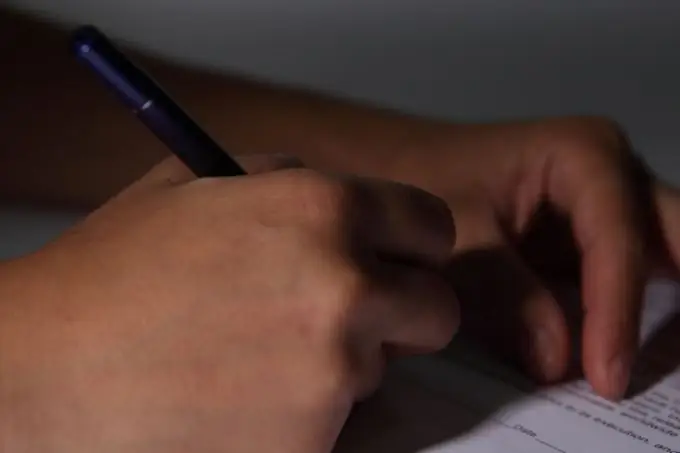
It is necessary
an application form for confirmation of the main type of economic activity, a pen, constituent documents, a certificate of confirmation of the main type of economic activity, a copy of an explanatory note to the balance sheet, computer, internet, printer
Instructions
Step 1
Copy the link https://www.fss.ru/files/11688/Zaiavlenie_55.doc into your internet browser and go to it. Download the application form for the confirmation of the main economic activity
Step 2
Indicate the date of filling out the application (the number in Arabic numerals, the month in words and the year in Arabic numerals).
Step 3
Enter in the appropriate field the name of the executive body of the Social Insurance Fund of the Russian Federation, i.e. the name of the social security agency in your place of residence.
Step 4
Write the full name of your organization in accordance with the founding documents.
Step 5
Provide the registration number of your organization that is the insured.
Step 6
Fill in the "Subordination Code" box on the application. The subordination code is assigned to the policyholder, depending on the regional branch of the social insurance fund. The subordination code consists of five digits. The first four digits of the code correspond to the code of the regional social security fund, the fifth indicates the reason for registration. Enter the code of the fund where you are registered as the policyholder. If your company is registered at your location, please put the number “one”.
Step 7
If your organization belongs to budgetary institutions, tick the box in the "Budgetary institution" box. If this does not apply, leave the column blank.
Step 8
In accordance with the constituent documents and the law, enter the reporting year and the type of main economic activity.
Step 9
Enter the code in accordance with the All-Russian Classifier of Economic Activities.
Step 10
Attach to this application a certificate confirming the main type of economic activity and a copy of the explanatory note to the balance sheet, indicate how many sheets the application consists of.
Step 11
The head of your organization needs to sign, enter a decryption of the signature (surname and initials).
Step 12
The last column of the application is filled in by the body that accepted this application from you, so you do not need to write anything in it.






