- Author Isaiah Gimson gimson@periodicalfinance.com.
- Public 2023-12-17 02:53.
- Last modified 2025-01-24 12:06.
Sberbank debit and credit cards are a convenient tool for paying for purchases and transferring funds to other people's accounts. Nevertheless, in order to perform operations with the account, you must first find out the card details in Sberbank Online.
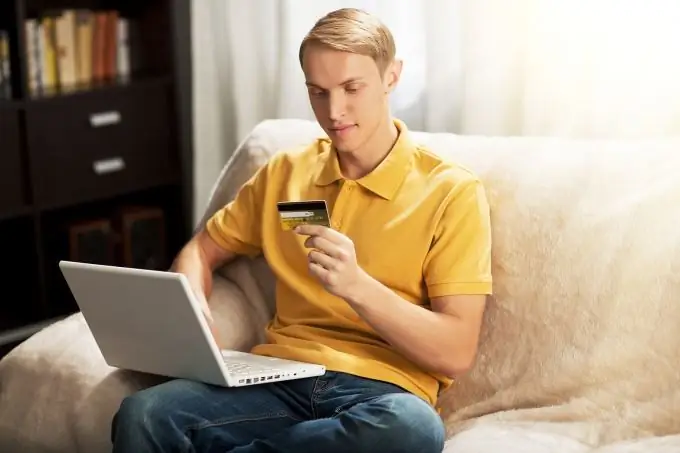
Instructions
Step 1
To find out the card details in Sberbank Online, go to the official service page, the link to which you will find below. To enter, use the login and password given to you at the bank when concluding the client agreement. If you are not registered in the system yet, do it by selecting the "Register" function. To complete the transaction, you will need a bank card number and a mobile phone.
Step 2
Click on the name of your card in Sberbank Online to find out its details. Go to the Card Info tab. Here you will see the account number of the card, the name of the holder, as well as the status of the balance. To get even more detailed information, select the item "Details of the transfer to the card account". A new window will open, which will display such information as the full name of the beneficiary's bank and its BIC, correspondent account, TIN, KPP, OKPO and OGRN.
Step 3
If you have a slow Internet or there is no connection to it for technical reasons, you can find out the details of your Sberbank card by calling the toll-free hotline 8 (800) 555 55 50. As soon as the connection with the operator is established, give the full name chosen when concluding the client agreement, the code word and then your question.
Step 4
You can also visit any of the nearest branches of Sberbank and, presenting your passport and card, request your bank details. In addition, find all the documents issued by you by the bank employees at the conclusion of the contract. One of the sheets should contain detailed information about your account and bank card details.






