- Author Isaiah Gimson gimson@periodicalfinance.com.
- Public 2023-12-17 02:53.
- Last modified 2025-01-24 12:06.
To transfer the amount of tax from your current account of an entrepreneur or legal entity, the bank will need a payment order. Many taxpayers submit this document to a credit institution in the usual way - on paper, but modern technical means are used in its execution.
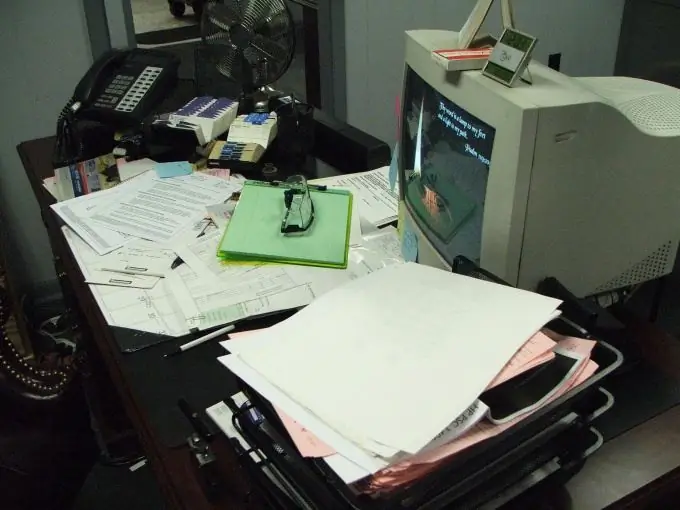
It is necessary
- - details of the tax authority;
- - amount of payment;
- - a computer;
- - Printer;
- - fountain pen;
- - printing.
Instructions
Step 1
If this is your first time paying taxes, check with your local tax authority. They can be taken from your own tax office or from the website of the Federal Tax Service for the region in which you are registered.
It is preferable that these data be in electronic form. In this case, they can be copied from the source and inserted into the program in which the payment is generated. This method will eliminate the possibility of error, which is very high when typing many numbers manually.
Step 2
Calculate the tax amount. To do this, add your income for the last quarter reflected in the income and expense ledger. In the case where the difference between income and expenses is taxed, add all expenses as well and subtract from the total receipts.
Divide the resulting amount by 100, and multiply the result in the first case by 6, in the second by 15.
This option is relevant for calculating a single tax in connection with the use of a simplified taxation system. Under the general system, tax rates and payment terms are different, but the principle of calculating the tax amount is the same.
Step 3
Enter the details of the tax authority in the corresponding fields of the payment order form in the accounting program. The same goes for the tax amount. Check if everything is accurate.
If you do not find any errors, save the document, print it, certify it with a signature and seal, and take it to the bank.
If the program offers to save the payment order as a template, use this opportunity. It will save you time. Do not forget to periodically clarify whether the tax details have changed and enter the current date and amount of the payment.






