- Author Isaiah Gimson gimson@periodicalfinance.com.
- Public 2023-12-17 02:53.
- Last modified 2025-01-24 12:06.
You can fill out a payment order, including for transferring taxes, in several ways: manually, with the help of a bank teller, through accounting programs or using the Bank-client system. The latter method is now very popular due to the fact that it allows you to immediately send the generated payment order to work.
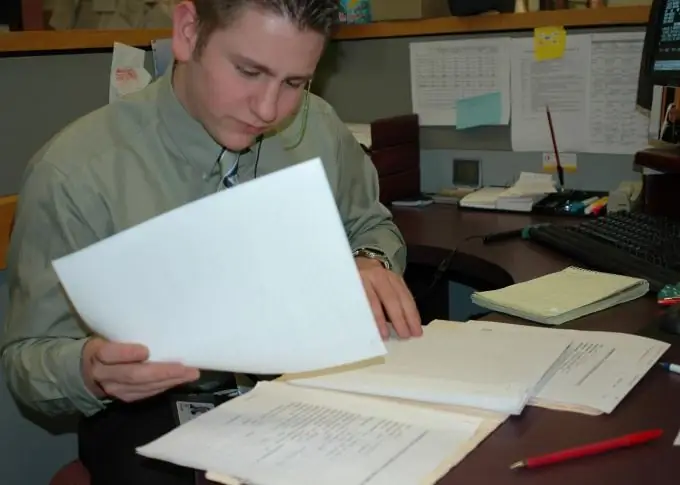
It is necessary
- - a computer;
- - access to the Internet;
- - client bank and access keys to it;
- - details of the tax authority;
- - amount of payment.
Instructions
Step 1
Mandatory conditions for making a payment: knowing the details of the recipient and the amount of tax that must be paid. The details of your tax office can be obtained directly from the inspectorate by contacting them in person, or found on the website of the Federal Tax Service of Russia for your home region. The second option is preferable, since it allows you to copy the details directly to the Bank-client, thereby eliminating the possibility of errors. Tax inspectorates can also provide details on electronic media, but often they use outdated media for this, namely floppy disks.
Step 2
To calculate the amount to be paid, you will need the tax base for the period for which you pay taxes. For example, for a single tax in connection with the application of the simplified taxation system, this is all income for a quarter or the difference between income received during a quarter and expenses for the same period. It is easy to calculate the required amount using the income and expense book, if, of course, it is timely. The tax base is divided by 100, and the resulting figure is multiplied by the tax rate: in this case, 6 or 15, depending on the object of taxation (in the first case, income, in the second, their value reduced by the amount of expenses).
Step 3
So, the recipient's details and the tax amount are at hand. It's time to enter the Bank-client and select the option in the system interface for generating a payment order. It is better to start working with a payment by choosing the purpose and urgency of the payment, stopping at the fields of the drop-down menu that are closest in value in the corresponding column. In the field about the purpose of the payment, you should also indicate what kind of tax and for what period is transferred.
Then it is necessary to drive the recipient's details and the payment amount into the document, if necessary, add the missing values in the sender's data, double-check everything, certify with an electronic digital signature and transfer it to the bank for work.






