- Author Isaiah Gimson gimson@periodicalfinance.com.
- Public 2023-12-17 02:53.
- Last modified 2025-01-24 12:06.
Most of the income received by Russians is subject to personal income taxes. But this is only one of the many types of tax that the taxpayer is required to pay to the state treasury. There is also land tax, transport tax, property tax and others. Sometimes it is difficult to remember which tax has already been paid and which has not. For late payment of tax, a penalty is charged for each day of delay in the amount of 1/300 of the refinancing rate of the Central Bank of the Russian Federation. Also, for tax evasion, there is a system of penalties for unscrupulous or forgetful taxpayers. To avoid all these consequences, all tax obligations to the state should be fulfilled on time.
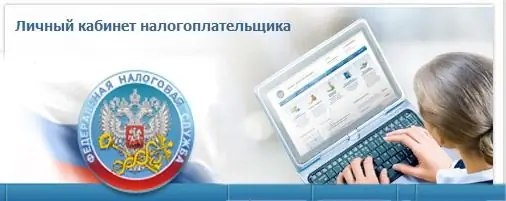
It is necessary
- • Personal computer with Internet access;
- • Individual taxpayer number (Certificate of registration with the tax authority);
- • Connected to a computer or network printer.
- • A program installed on the computer for reading files in the.pdf format
Instructions
Step 1
If you do not have time to stand in long queues at the window to the tax inspector to find out about your tax debts, you can easily get the information you need and even print a receipt for paying your taxes from the comfort of your home. For your convenience, on the website of the Federal Tax Service of the Russian Federation, the service "Taxpayer's Personal Account" has been developed.
Go to the official website of the Federal Tax Service of the Russian Federation https://www.nalog.ru/, find the "Taxpayer Personal Account" tab
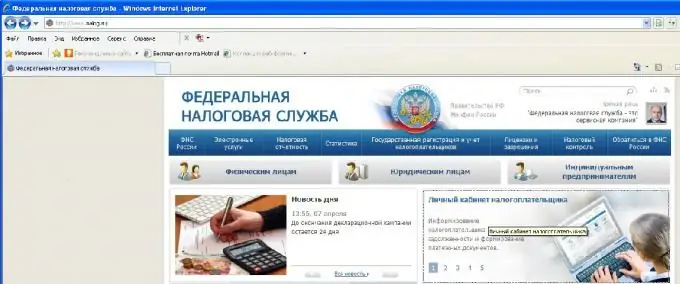
Step 2
Each time you enter the "Personal Taxpayer Account", you are required to consent to the use of your personal information. If you do not agree with the terms of providing personal data, then, unfortunately, you will no longer be able to use this service. So, click on the "Yes, I agree" button and move on.
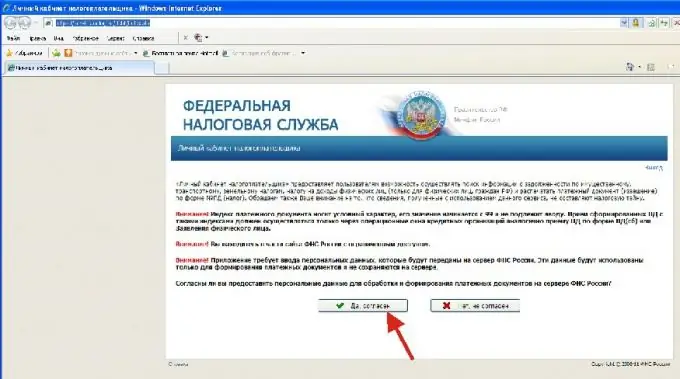
Step 3
In the taxpayer details window, fill in the personal data in the fields on the left side of the form marked with asterisks. In the field on the right, do not forget to drive in the combination of numbers displayed in a distorted form above the field. If you misunderstood the content of the label, click the "Get another picture" link. When all the fields are filled in, click the "Find" button.
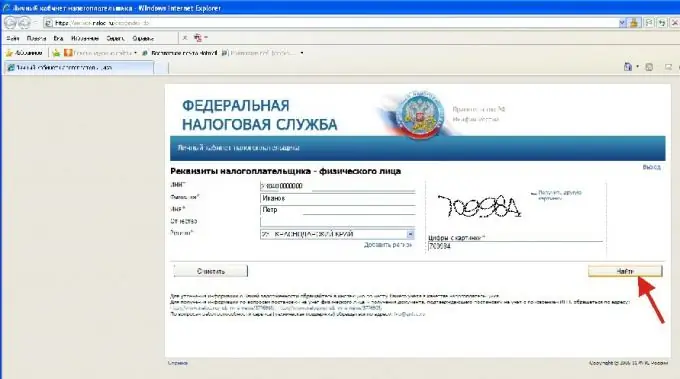
Step 4
The "List of debts" window will display the process of searching for them using your personal information. It may last for a while.
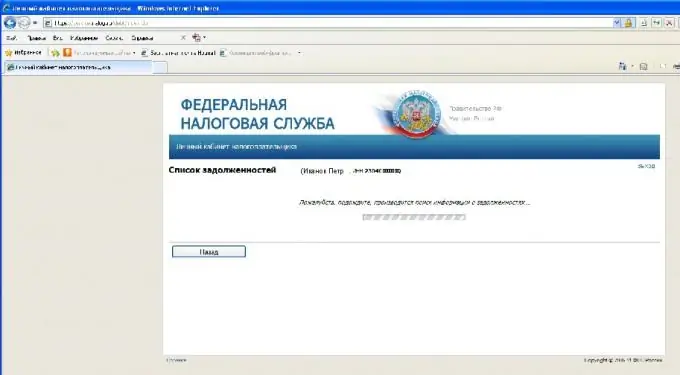
Step 5
The next window displays a table listing your tax and interest liabilities.
Then you can immediately print receipts for their payment. To do this, put a tick in the box at the end of the line with your tax debt and click the "Generate" button. If you have not yet installed the pdf reader, you can download the Adobe Reader program from this window using a direct link to it.
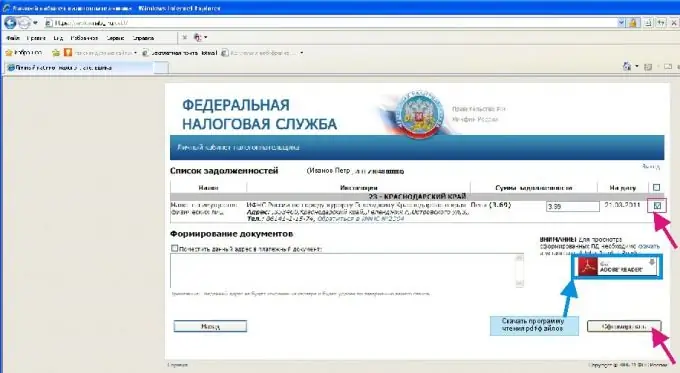
Step 6
After clicking the "Generate" button, a receipt for payment of this tax will be displayed in the window of Adobe Reader or another program that works with pdf formats.
For each of the debts, form a receipt separately. Therefore, do not close the window "Personal account of the taxpayer" until you have generated all the receipts for your debts.
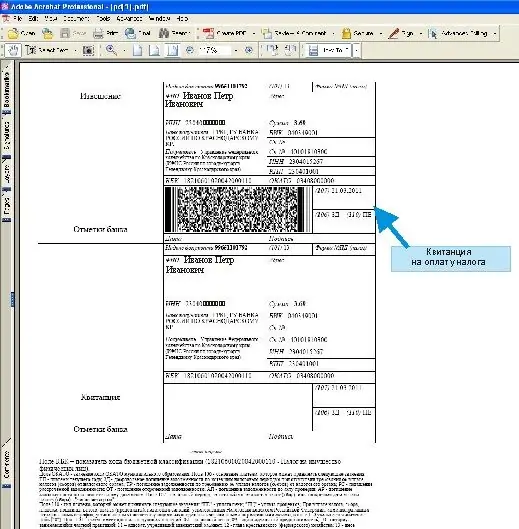
Step 7
Some time after payment of receipts at bank branches or other points of payment of tax payments, check the status of your list of tax debts by visiting the "Personal account of the taxpayer" again. Debts must be written off.






