- Author Isaiah Gimson gimson@periodicalfinance.com.
- Public 2023-12-17 02:53.
- Last modified 2025-01-24 12:06.
All entrepreneurs who apply the simplified taxation system are obliged to fill out the book of income and expenses. This requirement also applies to those who do not actually carry out activities, but remain in the status of individual entrepreneurs. In this case, they must submit it complete with other zero reporting. The easiest way to create a book of income and expenses is to use the service "Electronic accountant" Elba.
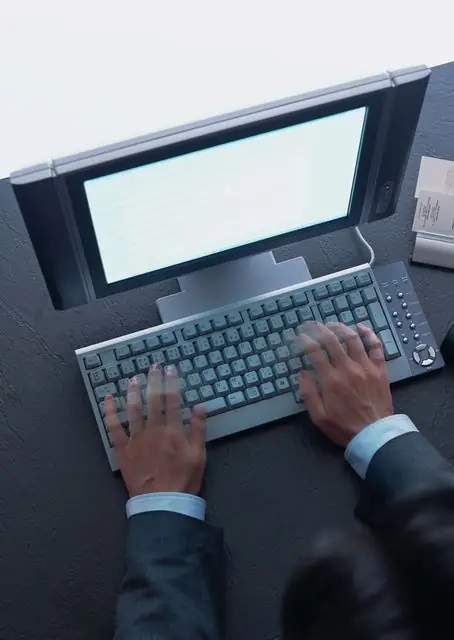
It is necessary
- - a computer;
- - Internet access;
- - an account in the service "Electronic accountant" Elba ", you can free;
- - payment documents for all income and expenses (payment orders, invoices, receipts, sales receipts, etc.).
Instructions
Step 1
Register in the online service "Electronic accountant" Elba. This procedure is not difficult, and the data you enter will be useful in the automatic generation of reporting documents.
A free account is quite enough to generate tax reports, so you can limit yourself to it.
After successful registration, go through it and log in to the system.
The law allows you to keep a book of income and expenses in electronic form. But it requires that information on receipts and costs be entered into it promptly - as soon as it occurs. I must say that strict adherence to this rule is convenient, since it allows you to avoid confusion in your own financial affairs.
Step 2
After successful authorization, go to the "Income and expenses" tab and click on the "Add income" or, respectively, "Add expense" button.
In the form that opens after this, you must enter information about income or expense: date, amount, output data of the payment document (its name, number and date).
Each value has a separate field.
In general, the interface of the system is simple, and to understand it, you do not need to sign up for accounting courses.
Step 3
After you have entered all the data on income and expenses for the current year, click on the corresponding button to form a book of income and expenses.
Please note that by default the system (at least in a free account) generates a document for the current year. Therefore, try to ask this command no later than December 31 of the year for which you are going to report.
Save the generated document to your computer, print, stitch, stamp and sign in the right place and take it to the tax office for certification. You can pick up an income and expense book certified by the inspection in 10 days.






