- Author Isaiah Gimson gimson@periodicalfinance.com.
- Public 2023-12-17 02:53.
- Last modified 2025-01-24 12:06.
The income and expense book is a mandatory document for all entrepreneurs using a simplified taxation system. It should also be conducted by entrepreneurs who do not carry out activities, but remain in this status. The law also allows you to keep the book in electronic form. And the easiest way to do this is to use the online service "Electronic Accountant" Elba.
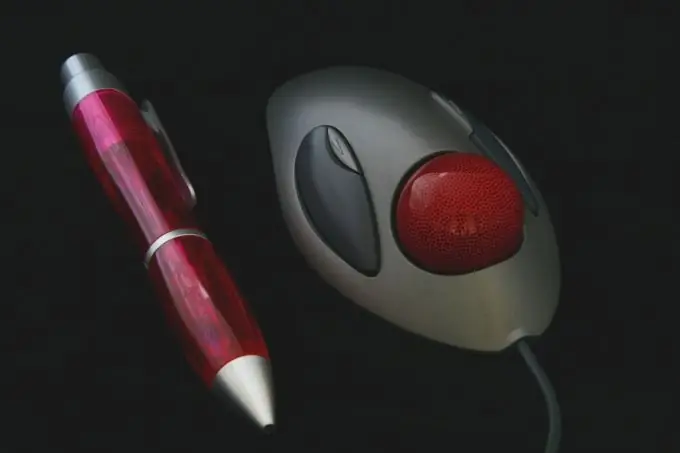
It is necessary
- - a computer;
- - access to the Internet;
- - an account in the service "Electronic accountant" Elba ", you can free;
- - payment documents confirming your income and, if relevant, expenses.
Instructions
Step 1
According to the law, it is necessary to make entries in the income and expenses accounting book as the corresponding transactions are performed. Compliance with this requirement is also convenient, as it avoids confusion.
After each receipt of money or expenses taken into account, log in to the "Electronic Accountant" Elba "service using your login and password.
Step 2
Go to the "Income and expenses" tab and select the option to add income or expense by clicking on the corresponding button.
Enter in the specially designated fields the date and amount of the payment and the number of the payment document (payment order) or account.
Then save.
Along with other expenses, data on taxes paid and contributions to off-budget funds are also entered in the corresponding column.
Step 3
After you enter information about the last transaction in the current year, give the command to create a ledger of income and expenses. To do this, click on the appropriate link.
Save the book of income and expenses on your computer, print it, certify it in the right places with a seal and signature, sew in three threads, bring their ends to the back of the document and glue paper to them, on which indicate the number of sheets, date and sign.
Now you need to take the ledger of income and expenses to your tax office. Your inspector will certify it within ten days, after which you will have to visit the tax office again to collect the document.






