- Author Isaiah Gimson gimson@periodicalfinance.com.
- Public 2024-01-11 15:34.
- Last modified 2025-01-24 12:06.
In the era of the 21st century, cash and any other monetary transactions are a thing of the past. Now our life is facilitated by the fact that you can create an electronic account from which you can carry out any monetary transactions: payment for tuition, replenishment of a mobile account, purchase of tickets and much more. At the same time, to sit at home or in any other place, having a phone or personal computer with you, with Internet access.

Instructions
Step 1
In order to create an electronic wallet Yandex Money, you need to go to the main page of Yandex Money. This can be done in any known way: in the search bar of any browser, enter "Yandex Money" and follow this link or go to the Yandex website and in the menu, find the direct link "Money" and also click on it.
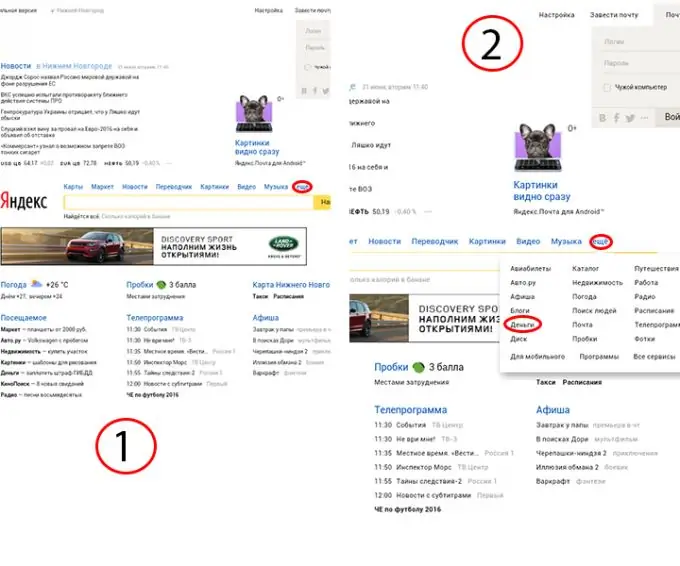
Step 2
On the main page of "Yandex Money", we see that you can open a new wallet through your Yandex account or a social network, choose what is more suitable and go.
We register a new wallet through a social network (for example: Vkontakte). Go to the social network icon and go to the registration page, fill in and click "Create Wallet". We accept the terms of the "User Agreement" and click "I am a new user".
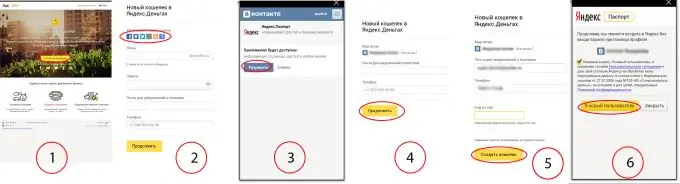
Step 3
It is very easy to create a wallet through a Yandex account. You need to sign in to an existing account or create a new one. The whole procedure will take three minutes at most. Create a new account in two clicks. In the fields provided for registration, enter your login (Yandex mail), password, phone number and click "Continue". In the opened cell of the field, enter the code from the SMS and click "Create wallet".






