- Author Isaiah Gimson [email protected].
- Public 2023-12-17 02:53.
- Last modified 2025-01-24 12:06.
Having sold a car and received a certain amount from its sale, a citizen of the Russian Federation must report to the tax office on the income received. To do this, he needs to fill out a 3-NDFL declaration. You can download the program for filling out the declaration at the link
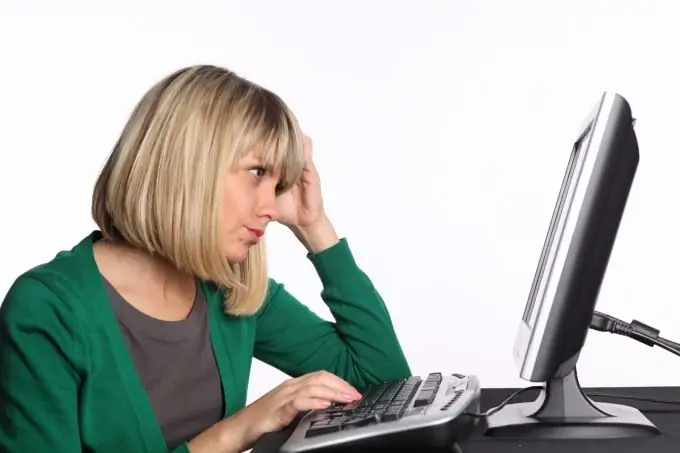
It is necessary
computer, internet, car sale documents
Instructions
Step 1
Install the downloaded program on your personal computer.
Step 2
Indicate the type of declaration, when selling a car, you must mark item 3-NDFL.
Step 3
Enter the tax office number at the place of filing the declaration.
Step 4
In the field "taxpayer sign" check the box "other individual".
Step 5
In the field "there are incomes", put a tick in the item "taken into account by certificates of income of an individual, income under civil law contracts, on royalties, from the sale of property."
Step 6
Confirm the accuracy in the paragraph "in person".
Step 7
Enter your last name, first name and patronymic, date and place of birth.
Step 8
Indicate the type of identity document, series and number of the document, by whom and when this document was issued.
Step 9
Mark in the column “data on citizenship” the item “citizen”, select from the drop-down list the code of the country of which you are a citizen.
Step 10
Write in full the address of your place of residence in the Russian Federation (postal code, region, city, district, town, street, house number, building, apartment).
Step 11
Enter your contact phone number.
Step 12
In the column "income received in the Russian Federation", press the number 13, which means that income received from the sale of a car is taxed at a rate of 13%.
Step 13
Click "+" in the upper window, enter the last name, first name and patronymic of the person to whom you sold the car.
Step 14
In the upper window, click the "+" button. In the window that appears, click the code button, select item 1520 - Income from the sale of other property (shares), except for the Central Bank.
Step 15
Press the "deduction (expense) code" button according to your situation and select from the list:
- deduction code 906 "Sale of property owned for less than 3 years"
- deduction code 903 "In the amount of documented expenses"
- deduction code 0 "Do not provide deduction".
Step 16
Enter the amount of income received from the sale of the car.
Step 17
Enter the number of the month in which you sold the vehicle.
Step 18
Click the "yes" button.






