- Author Isaiah Gimson gimson@periodicalfinance.com.
- Public 2023-12-17 02:53.
- Last modified 2025-01-24 12:06.
With the development of mobile communications, the question of paying for a mobile phone bill began to arise. After all, it was not always convenient to go to the office of a cellular operator. It was then that payment terminals began to appear actively in the country. Initially, the range of services that could be paid through terminals was rather narrow. However, with the development of competition and an increase in the number of terminal manufacturers, their capabilities began to grow.
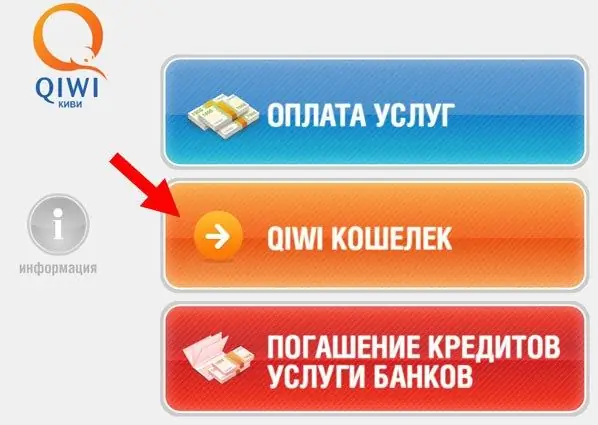
Instructions
Step 1
The United System of Instant Payments CJSC company was established in 2004 and began to distribute QIWI terminals throughout the country. At the moment, the number of their payment acceptance points is about two hundred thousand.
Step 2
People who want to use the services of QIWI terminals just need to create their own QIWI Wallet. There are two options for registering in the qiwi system:
- on the company's website www.qiwi.ru;
- in the QIWI terminal.
Step 3
Go to the site and fill out the registration form. The QIWI wallet number is tied to the phone number of its owner. After registration, it receives a password (pin code) for using QIWI services on the website or in the terminal. It is noteworthy that the company's website offers to download a program with a terminal interface to your computer in order to carry out all operations without leaving your home, but using the usual operating mode of the self-service machine.
Step 4
Until recently, replenishment of a wallet could be done in one way - go to your wallet at the QIWI payment terminal, select the menu item "Replenish Personal Account", and then deposit money into the bill acceptor of the terminal.
Step 5
At the moment, QIWI offers to link your bank card (Visa or MasterCard) to your QIWI wallet, which will allow you to pay for purchases by bank transfer on the websites of those companies that maintain partnerships with the United System of Instant Payments. To do this, register your bank card on the company's website and then pay bills using a QIWI wallet.
Step 6
It should be noted that this is a fairly convenient way of Internet banking, while you can be sure of the safety of your funds. The advantage of using a QIWI wallet is the ability to make payments as scheduled. For example, payments for the Internet, rent (if the amount does not change monthly), mobile phone or credit bills are often made once a month. With the “scheduled payments” option, you don't have to worry about late payments. It is enough to fill in the details of your payments once, set a schedule for them and the money will be automatically transferred to pay the bills you specified.






