- Author Isaiah Gimson gimson@periodicalfinance.com.
- Public 2023-12-17 02:53.
- Last modified 2025-01-24 12:06.
Payment system "Qiwi" is popular for remote payment for various services. It allows not only making payments, but also quickly transferring money between users' wallets.
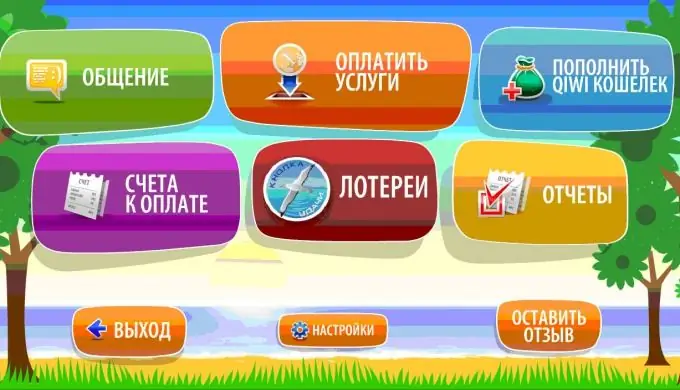
It is necessary
Payee's mobile phone number
Instructions
Step 1
Go to your Visa QIWI Wallet personal account and select the "Transfer" option. You will see many options for transferring from a wallet: to a bank card, account, money transfer system and others. You need to select the item "To another wallet".
Step 2
In the window that opens, you need to specify the amount of the transfer, as well as the recipient's current mobile phone. You can also fill out a comment form and indicate the purpose of the payment (for example, a debt repayment or for a gift), but this is optional.
Step 3
Select a Payment Method. If there is no money on the "Qiwi Wallet", it can be a bank card, cash payment through a terminal or a mobile phone balance.
Step 4
Check the information provided in the form and click the "Pay" button. In order to prevent unauthorized access to the account, an SMS with a code will be sent to your phone to perform this operation. You can also add a payment to your favorites, then you will not need to re-fill the form.
Step 5
Money is credited to the user's account instantly, and he can immediately dispose of them at his own discretion. In this case, the transfer fee is not charged.
Step 6
You do not need to additionally inform the recipient about the money transfer. Visa QIWI Wallet will send him an SMS with the details of the transfer. In order to use the money, the recipient must enter the personal account of the "Qiwi Wallet" or register in the system. In this case, you must indicate the mobile phone specified in the transfer.






