- Author Isaiah Gimson gimson@periodicalfinance.com.
- Public 2023-12-17 02:53.
- Last modified 2025-01-24 12:06.
Entrepreneurs and enterprises applying the simplified taxation system must fill out a declaration, information on the average number of employees and a book of income and expenses. This can be done with the help of Elba Electronic Accountant.
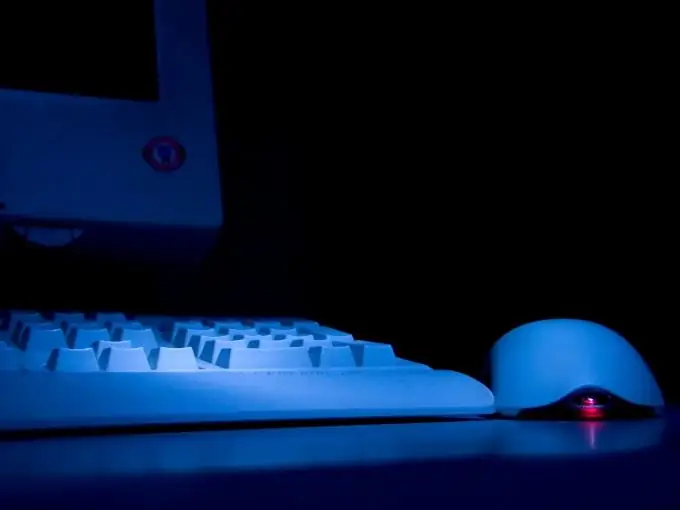
It is necessary
- - a computer;
- - access to the Internet.
Instructions
Step 1
To get started, register in the system by filling out a clear registration form and choose a tariff plan. However, you can generate and even submit tax statements using the Internet for free using a demo account. The paid one will come in handy if you want to use the service also to submit reports to the Pension Fund on fixed social contributions. It will also not be superfluous, following the instructions of the system, to download, print, sign, scan and upload a power of attorney to the website for submitting your reports via the Internet. But this is optional.
Step 2
It is optimal to start the formation of reporting documents from the book of income and expenses. It is desirable to generate it before the end of the calendar year, in which it reflects (you can assure it later), since by default the service is focused on the current year.
To enter a transaction into this document as it is completed, log in and go to the "Income and expenses" tab. Then give the command to add the required operation and enter the date, amounts and output data of the payment document.
Do not forget to enter everything you need and generate an income and expense book no later than December 31st.
Step 3
Before January 20 of the new year, you must submit to the tax information about the average number of employees, even if you do not have any. To do this, go to the "Reporting" tab and select the submission of this document in the list of urgent tasks. If you have employees, do not forget to reflect the fluctuation in their number in the corresponding field of the system. If not, no additional movement is required. After clicking on the actual task of submitting information, the system itself will generate the necessary document. You can save it to your computer or immediately transfer it to the tax office via the Internet if you downloaded a power of attorney.
Step 4
To fill out the declaration, also go to the "Reporting" tab and select the filing of this document in the list of urgent tasks. The system will automatically generate it based on your income and expense records for the past year. If you have already uploaded the power of attorney, you can immediately send the declaration via the Internet. If not, if you wish, prepare and download it immediately before filing the declaration via telecommunication channels. The option will become available immediately after downloading the power of attorney.
There is also the option of saving the declaration to a computer and submitting it in person or by mail.






