- Author Isaiah Gimson [email protected].
- Public 2023-12-17 02:53.
- Last modified 2025-01-24 12:06.
By paying for purchases in cash, you can always determine how much money is left in your wallet. It is much more difficult to check the account balance if you are used to paying with a plastic card. However, if the card is issued by Alfa-Bank, you have the opportunity to check the status of the account using the Alfa-Click Internet bank.
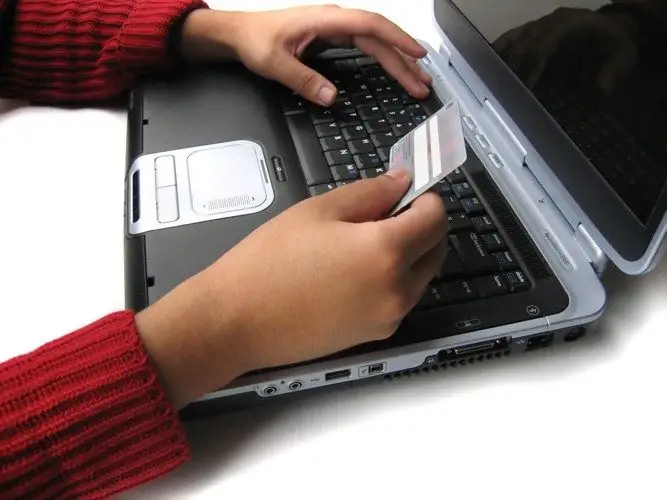
It is necessary
- - a computer connected to the Internet;
- - browser;
- - GSM phone;
- - account with Alfa-Bank;
- - connection to the Alfa-Click Internet bank.
Instructions
Step 1
In order to check the status of your account linked to the card, open the page https://www.alfabank.ru in your browser. Click on the "Login to the Alfa-Click Internet Bank" button, which can be seen on the right side of the main page of the banking site.
Step 2
On the login page, enter your username and password. Click on the "Login" button. Login in this case is a sequence of seven digits issued when registering a connection to Alfa-Click.
The password can be entered both from the regular and from the virtual keyboard with the Latin layout, which will appear on the screen immediately after you click on the password field. Typically, the keyboard opens on top of this field. If necessary, you can move the virtual keyboard to the side using the mouse.
Step 3
Within a few minutes, an SMS message with a one-time password should be sent to your phone to log into your account. Enter the received password in the login form. If it happened that the password was entered incorrectly, click on the button "Retrieve password" and enter the received combination.
Step 4
Click on the "My Accounts" tab. On the page that opens, you can see the status of your accounts. If you are interested in a detailed report on transactions for one of the accounts, click on the line with the number of this account.






