- Author Isaiah Gimson gimson@periodicalfinance.com.
- Public 2023-12-17 02:53.
- Last modified 2025-01-24 12:06.
Sometimes, when applying for a job as a chief accountant, you need to double-check all tax accruals in order to avoid problems aimed at you. One of the most important taxes is VAT. As a rule, there are various "pitfalls" in its calculation.
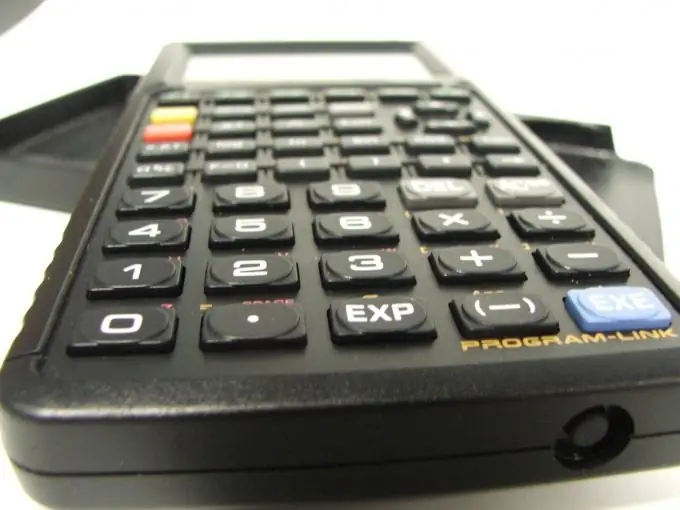
Instructions
Step 1
Begin checking the correctness of the value added tax calculation from the general ledger. Reconcile all amounts payable as well as VAT amounts. Be sure to check all the numbers and dates of the accompanying documents with the accounting data, because if the information is filled in incorrectly, the tax inspector will "throw out" the amount of VAT during the check and charge penalties on it.
Step 2
After that, generate a balance sheet for accounts 60 "Settlements with suppliers and contractors" and 62 "Settlements with buyers and customers" with a breakdown by subaccounts. Please note that accounts 60 sub-account 2 and 62 sub-account 1 must be in debit, and 61 sub-account 1 and 62 sub-account 2 - only in credit. Be sure to check the balance at the end of the tax period for the above accounts with the final amounts indicated in the sales ledger and the purchase ledger.
Step 3
After that, in 1C, form a sub-account in the context of all counterparties, the amounts should not "hang" on the accounts, that is, everything should be on the accounts according to the accompanying documents. In the event that you have several contracts with the same supplier (buyer), it is advisable to break it down according to contracts in the accounting, so you will not get confused in payments, and in advance payments too.
Step 4
Then generate a balance sheet for account 41 "Goods", all product balances should be reflected in the debit, in no case should something be highlighted in red. If, nevertheless, you saw this in the accounting, look carefully at all invoices issued and received, perhaps you have a mis-grading.
Step 5
After that, generate a balance sheet for account 19 "Value added tax on acquired values", the debit balance should be zero.
Step 6
If there were advances in the reporting period, then generate a balance sheet for account 62 subaccount 2. Divide the amount that is in the loan by 118 and multiply by 18. Then open the statement for account 76 subaccount "Advances", compare the amount you received and what is in the credit of this account at the end of the period - they must match.






