- Author Isaiah Gimson [email protected].
- Public 2023-12-17 02:53.
- Last modified 2025-01-24 12:06.
VAT payers must keep records of all invoices received and issued. These tax documents are recorded in special journals called the purchase book and the sales book. In the event that you make a mistake in registering the document, tax inspectors will cross out the indicated amount of VAT on the wrong invoice, in addition, they will additionally charge tax and penalties. That is why it is necessary to check all the data several times.
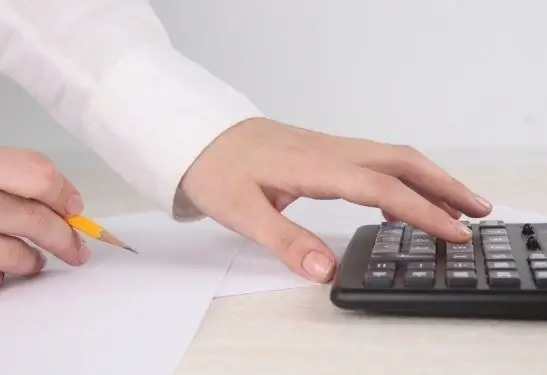
Instructions
Step 1
First, check that the sales ledger is formatted correctly. Each invoice must have a serial number, date, product name, VAT amount and total value. In no case continuous numbering is allowed.
Step 2
View the presence of all required signatures and stamps. If there are corrections, they must be approved by the head or chief accountant of the enterprise. Be sure to check with your customers before stitching the sales ledger.
Step 3
In the register of invoices, you must reconcile the following data: number and date of the invoice, VAT amount, total cost, name of the buyer, TIN number. Be sure to check the final amounts. To do this, use the balance sheet. If the products were donated, the invoice does not need to be recorded in this journal. If a partial payment has been made, the invoice for the advance is not recorded.
Step 4
After checking, number the sales book, sew, seal the information with the blue stamp of the organization and the signature of the manager. On the back of the last page, write how many pages there are in the book.
Step 5
Proceed to check the purchase book. To do this, conduct reconciliation acts with suppliers. Check not only the amounts, but also the numbers and dates of invoices. Be sure to check the correctness of specifying the details of the organizations.
Step 6
After that, check the amounts with the data indicated in the balance sheet. Remember that tax documents are registered in the period when the right to deduct VAT arises.
Step 7
If you notice an error in the invoice for the previous tax period, cancel it. Fill out an additional sheet, draw up an updated VAT return and submit it to the Federal Tax Service. If an invoice is missed, you should do the same.






