- Author Isaiah Gimson [email protected].
- Public 2023-12-17 02:53.
- Last modified 2025-01-24 12:06.
You can transfer dollars to rubles to PayPal through the "Currency Exchange" option. The rate usually differs from that set by the issuing bank. Users can select the most suitable mode by changing the settings.
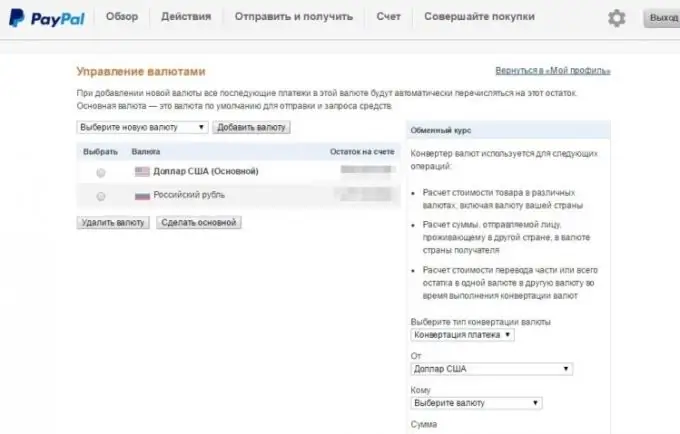
Proper use of PayPal avoids double conversions in commodity-money relationships. If you do not use the special settings, then the uncontrolled exchange will increase the purchase price up to 10%.
Before starting the operation, find out the current dollar exchange rate. This requires:
- pass authorization in the system;
- in the "Account Balance" window, press the "Details" button;
- open the "Currency Management" option.
Put the Russian ruble in the first window, and the US dollar in the second. It remains in the "Amount" window to put the desired number and get the actual data.
Converting dollars to rubles
For a long time Paypal did not have a license to transfer money between foreign currency accounts. Therefore, the only option was to place an order for a withdrawal from a dollar account to a bank card. In this case, the exchange of dollars for rubles took place in an automatic mode. When making payments in online stores, you do not need to take any action, since the transfers are automatic.
Today you can use special services. To do this, you need to log into your account and your profile. It remains to click "my funds", select "Currencies", enter the amount to be converted in the "Currency exchange" section.
After that, the amounts are calculated. If it suits you, click the continue button and proceed with the exchange. This method of exchanging dollars for rubles is convenient, but it should be remembered that the conversion rate within the payment system differs from that established by the issuing bank.
Some subtleties
Russian citizens can only withdraw funds from the payment system to the card in rubles. Therefore, sooner or later, each user has to use the exchange services of the system.
If you want to convert at a favorable rate, then you need to have verification of the third stage. Otherwise, dollars will turn into rubles at the most unfavorable rate.
For a more profitable exchange when paying for goods on the Internet, disable double conversion. For this:
- go to profile settings and log in;
- go to payment settings in the appropriate tab;
- open the "Manage payments" menu;
- select available sources of payment, click on the link "Set available sources of funding";
- from each source you will choose the appropriate conversion option.
There are two options: for internal exchange and for Visa and MasterCard systems. By default, each user has a check box in front of the first option. But it is best to change it to the second option, since in this case the exchange of dollars for rubles will be carried out at the rate of the issuing bank that issued the plastic card.






