- Author Isaiah Gimson gimson@periodicalfinance.com.
- Public 2023-12-17 02:53.
- Last modified 2025-01-24 12:06.
Electronic payment system WebMoney is an international settlement system for doing business on the Internet. If your online financial transactions require you to buy WMZ to replenish your WebMoney dollar wallet, there are several ways to do this, both with online payments and using cash.
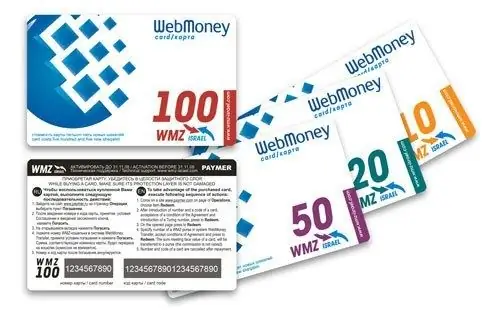
It is necessary
- - registration in the WebMoney system;
- - WM Keeper Classic application;
- - prepaid WMZ card;
Instructions
Step 1
To purchase WMZ using a prepaid card, launch the WM Keeper Classic application, select the "Top up purse" item in its menu, the "WM card" top-up method, enter the card number and code (located under the protective layer) and click the "Next" button. In case of a successful operation, you will receive a message about the replenishment of your z-wallet.
In WM Keeper Light, open the "Prepaid Card" page in your browser, enter your Z-wallet number in the "Wallet" field of the page that appears. Enter the card number and its authorization code, then click the "Top up" button.
Step 2
To purchase WMZ by bank transfer, enter the security zone of the Banking WebMoney website and in the form on the website, enter the number of the purse to be replenished, the amount to be credited and click the “Order” button.
Step 3
When purchasing WMZ in cash at bank branches, inform the operator of your Z-purse number, the amount of funds in USD and present your passport.
Step 4
To replenish a WMZ purse by money transfer without opening an account (including outside Russia), select one of the transfer systems listed on the website and follow the instructions on the screen. Then, to make a payment, contact the bank cashier or the service point of the partner bank.
Step 5
To purchase WMZ through payment terminals, follow the instructions on the terminal screen. You will need to enter your mobile phone number, Z-wallet number and enter cash into the bill acceptor of the terminal.
Step 6
You can buy WMZ using electronic money. In the WM Keeper application, right-click on the line of the Z-purse and in the window that opens, select the "Exchange WM * to WMZ" item. In this case, the exchange will take place at the average rate. If you want to exchange funds of other various payment systems for WMZ, use one of the online exchange offices.






