- Author Isaiah Gimson gimson@periodicalfinance.com.
- Public 2023-12-17 02:53.
- Last modified 2025-01-24 12:06.
To transfer money for the performance of duties at the enterprise, many firms use a non-cash form. If the specialist has a Sberbank salary card, funds are paid by creating a payment order. At present, a standard document form has been approved, which is filled in by order of the Ministry of Finance of the Russian Federation No. 106n.
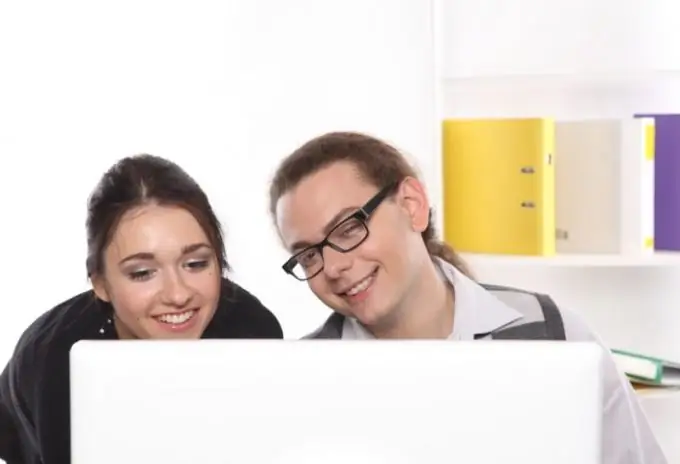
It is necessary
- - the form of the payment order;
- - Order of the Ministry of Finance of the Russian Federation No. 106n;
- - Sberbank card details;
- - company documents.
Instructions
Step 1
To transfer wages or other remuneration to a specialist for the performance of duties or performance of work, use the Internet Banking program. Enter the password that was assigned to the company when registering with the bank where the current account was opened. Click on the "Create payment order" button. Indicate the document number. Usually the number is assigned automatically. This makes it possible to track the movement of orders.
Step 2
Now enter your firm status code. The list of feature codes, their designations is regulated in the order of the Ministry of Finance of Russia No. 106n. In the case of the legal form of an individual entrepreneur, enter “09”. Enter the date on which the payment order was created. Then write the type of payment. As a rule, its name corresponds to the electronic transfer. But telegraph and mail are often used.
Step 3
Enter the amount that you transfer to the employee for the performance of the labor function in accordance with the contract. Use the payroll, on which the payroll takes place, another type of remuneration. If the transfer amount is in rubles, enter the “=” sign after the amount of payment. Do not abbreviate the name of the currency.
Step 4
Write the name of the enterprise, its TIN, KPP. If the OPF of the company is an individual entrepreneur, indicate the personal data, TIN of the person who is registered as an individual entrepreneur. Enter the account number, the name of the bank in which it is opened. Write the full details of the bank, including BIK, correspondent account.
Step 5
Indicate the full surname, first name, patronymic of the person to whom the money is transferred. Enter the name, number of the Sberbank branch where the card is registered. Write the specialist account number.
Step 6
Specify “Salary” as the purpose of payment, another type of remuneration. Enter the number, date of the contract, according to which the employee's work is paid. After saving the order, send the payment document. Within a day, the amount will be debited from the company's current account.






