- Author Isaiah Gimson [email protected].
- Public 2023-12-17 02:53.
- Last modified 2025-01-24 12:06.
More and more people use plastic bank cards for payments. It is convenient - the required amount is always available, and also opens up new opportunities, for example, online purchases. And one of the banks most actively issuing these cards is Sberbank. But before you open an account with a card and start using it, you need to figure out how you can pay for various purchases with such a card.
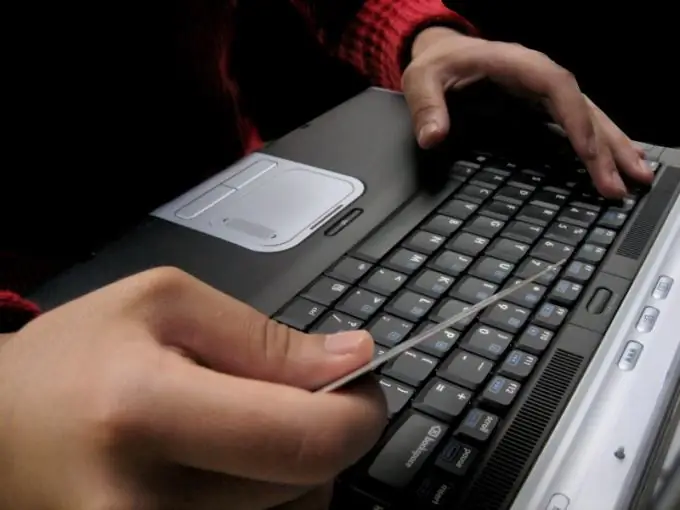
It is necessary
- - Sberbank card;
- - PIN-code of the card.
Instructions
Step 1
If you don't have a Sberbank card yet, order it. It can be made to an existing bank account. To do this, come to the bank branch in person and write an application for the card issue. Select the type of card. The most inexpensive option in terms of service is the Visa Electron card, but this card has limited capabilities - it is not accepted at all in stores, especially abroad. Visa Classic or Master Card will cost a little more, but these cards provide more options, for example, to pay for purchases over the Internet.
Step 2
Remember the pin code of your card. It consists of four numbers and is indicated on paper in a special envelope that is given to you when you sign the card service agreement. As a last resort, you can write down this code for yourself, but you need to store it without any notes separately from the card.
Step 3
Please check your account balance before purchasing. This can be done through a Sberbank ATM. Insert the card into the ATM, enter the pin code, then select the "Balance check" item in the menu that appears. Click on the button corresponding to this item. The ATM will return the card to you and print a receipt with the amount of money in the account.
Step 4
Come with the store. At the checkout, notify the seller that you want to pay for the purchase with a card. Your further actions depend on the type of payment terminal installed at the outlet. In one case, you give the card to the seller, he passes it through the card reader, then prints out two checks. You sign these checks, as does the seller. One of them remains with you, the second is kept by the store. In another case, the seller gives you a portable payment terminal. You insert a card into it, enter a pin code. The system prints out two receipts that do not need to be signed. One again remains for you.
Step 5
If you pay for purchases via the Internet, on a special payment page that appears after selecting a product, enter the surname and name of the cardholder in Latin, as indicated on the card itself, the card number without spaces, its validity period, as well as the secret CV2 code located on the back of the card and consisting of three numbers. Then click on the "Confirm payment" button.






