- Author Isaiah Gimson gimson@periodicalfinance.com.
- Public 2023-12-17 02:53.
- Last modified 2025-01-24 12:06.
Firms and entrepreneurs are required to submit reports even if they do not operate and have neither income nor employees. The set of reporting documents when applying the simplified taxation system includes a tax return, information on the average number of employees and a book for recording income and expenses.
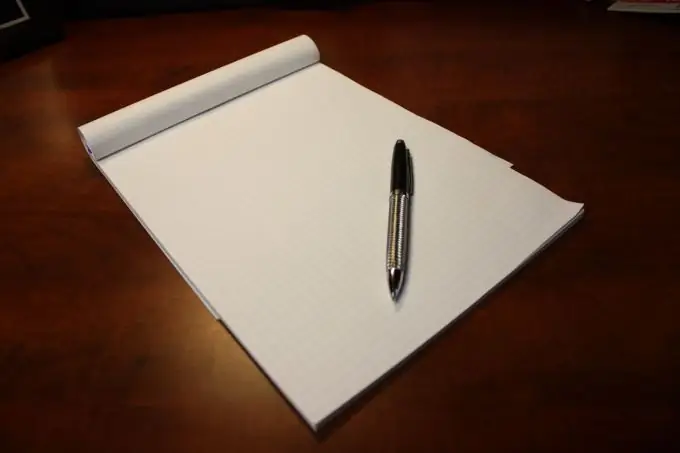
It is necessary
- - a computer;
- - access to the Internet.
Instructions
Step 1
The easiest way is to generate all these documents in electronic form and submit the first two via the Internet, and print the book of income and expenses and take it to the tax authorities for certification. The best service for this can be called "Electronic Accountant" Elba ", where all the named documents can be generated even free of charge.
Registration in the system is simple, and the entered constituent and personal data form the basis for future reports.
Step 2
The first to submit information on the average number of employees for the last year - no later than January 20.
To generate this document, select the appropriate task in the list of relevant ones on the "Reporting" tab.
Step 3
To transfer documents via the Internet, download a power of attorney from the service website, print, sign and seal, scan and upload a copy through a special form on the website (opens after the formation of a declaration or information on the average number of employees).
After downloading the scan, you can give a command to send the document to the tax office.
Step 4
A zero declaration is formed in a similar sequence. You just don't need to download the power of attorney again and upload its scan.
Since you had nothing to write to the section of the system on income and expenses, and the declaration is formed on its basis, you will receive a zero document by default.
Step 5
To generate a ledger of income and expenses, go to the "Income and expenses" tab and click the corresponding button. Save the generated document to your computer, print it, sign and seal it in the right places and take it to the tax office, and after 10 days take it in a certified form.
After that, you should not have any questions from the fiscal authority until the beginning of next year.






