- Author Isaiah Gimson gimson@periodicalfinance.com.
- Public 2023-12-17 02:53.
- Last modified 2025-01-24 12:06.
In modern society, electronic money is often used. It is convenient and fast. However, sometimes there is a need to cash out electronic money. This can be done in several ways. Namely, by bank transfer to an account or card; to a bank card; through the money transfer system.
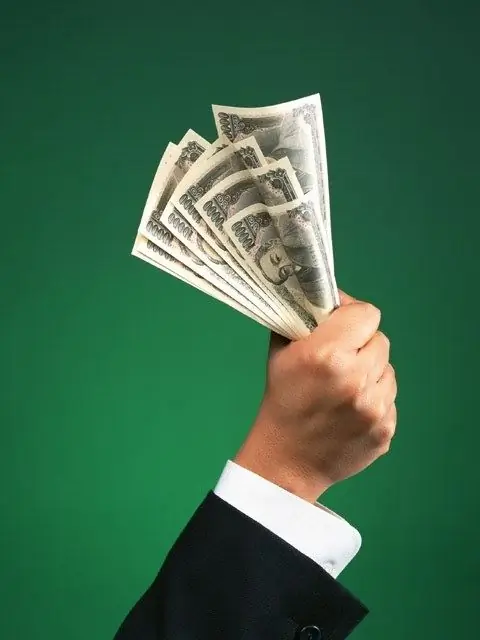
It is necessary
- - bank card or bank account
- - access to the Internet
Instructions
Step 1
Link a bank card to a WMZ purse. And then withdraw money from this card. In this case, the commission will be from 1%, the funds are transferred instantly or up to 2 days. VISA and MasterCard cards are suitable. To do this, you need to log in to the webmoney website by entering your username and password. On the top panel, select the "Individuals" tab, and in it "Get a passport". Select the "Control Panel" tab, make sure that you have a formal WM-passport, this is indicated on the left side of the page. Then select the “Copies of documents” tab, upload a scanned color copy of the front side of the bank card and passport pages. Select the "Bank Cards" tab, indicate the name of the bank, bank card number, type of payment system. Done, the map is linked.
Step 2
Generate a bank payment from a WMZ wallet. The commission will be from 0, 6%, the transfer is performed in 1 day. For this method, you need to log in. In the top panel, select "Individuals" and in it "Withdraw: to a bank account". You will be taken to a page indicating the different withdrawal methods. Opposite the option "By bank transfer to an account or card" in the WMZ column, click on the "Details" link. Now on the page "Bank transfers" select the tab "Withdraw", put a tick in front of "Bank transfer". Next, you need to enter the payment details, the amount to be sent to the bank. Read and agree to the agreement by ticking the checkbox. After checking the data, you will receive a confirmation letter and a generated invoice, which must be paid from a WMZ purse. Withdraw money from a bank account.
Step 3
Withdraw money in cash, through a bank branch or an office of a WebMoney partner. This method is not available in Russia. It is available in some banks and organizations in Turkey, Israel, Georgia, Tajikistan, Azerbaijan.
Step 4
Withdraw money through a money transfer system. The commission will be up to 3.5%, the transfer is carried out up to 2 days. For this method, you also need to log in. In the top panel, select "Individuals", and in it "Withdraw: by money transfer". You will be taken to a page indicating the different withdrawal methods. Opposite the option "through the money transfer system" in the WMZ column, click on the "Details" link. Now on the page "Western union exchanger" on the right, select the tab "New WMZ order". Next, you need to select a city, exchange method (anelik, contact, unistream or western union), exchange direction, amount, exchange office. Receive money at the selected point.






