- Author Isaiah Gimson gimson@periodicalfinance.com.
- Public 2023-12-17 02:53.
- Last modified 2025-01-24 12:06.
Most taxes are calculated for an ordinary citizen by the Tax Service of the Russian Federation or the accounting department of the enterprise where he works. Tax accruals made by tax authorities without the participation of a citizen are presented for payment on an individual basis. You can find out about the debt by going to the tax office at your place of residence or using the new service of the Federal Tax Service of the Russian Federation on the Internet. To do this, you need to do a few simple steps.
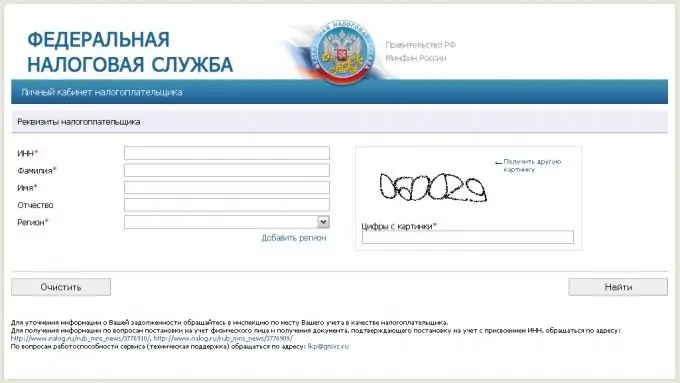
It is necessary
- the Internet
- Inn
Instructions
Step 1
Go to the website of the Federal Tax Service of the Russian Federation, located at https://www.nalog.ru/. In the upper left part of the main page, select the "Electronic Services" tab and select the "Taxpayer Personal Account" section in the menu that opens, specially designed for personal information about accrued tax payments and existing debts
Step 2
In the next window, you will be asked to give your consent or refuse to provide personal data, which will be used to search the personalized information accounting system and generate payment documents. Confirm your willingness to provide your personal data by clicking the "Agree" button.
Step 3
Enter your taxpayer identification number (TIN), last name, first name and patronymic (the latter is optional) in the active fields. The region will be automatically selected by the system from the database based on the TIN, provided that the columns are filled in order. But it is possible to select the region number manually from the drop-down menu in the corresponding line. Now very carefully rewrite the numbers from the picture in a special field, the system will check the compliance of your computer settings according to its own requirements. Click the "find" button to select the matching files.
Step 4
In the window that opens, you will see a list of your tax debts or a blank space informing you that there are none. Each separate line will contain the type of tax, the details of the tax office (with the possibility of immediate communication by e-mail to resolve disputes) and the amount of payment. Here you can also print a receipt of the established form, with the details already filled in, for paying tax at the bank.






