- Author Isaiah Gimson gimson@periodicalfinance.com.
- Public 2023-12-17 02:53.
- Last modified 2025-01-24 12:06.
Any organization one way or another deals with financial operations and has an accounting department that manages these operations. Each time cash is received at the cashier's office of the company, a cash receipt order must be drawn up - a mandatory document having a universal form No. KO-1. A cash receipt, or PKO, is an official document, and every accountant and every owner of a company or firm should be able to draw it up.
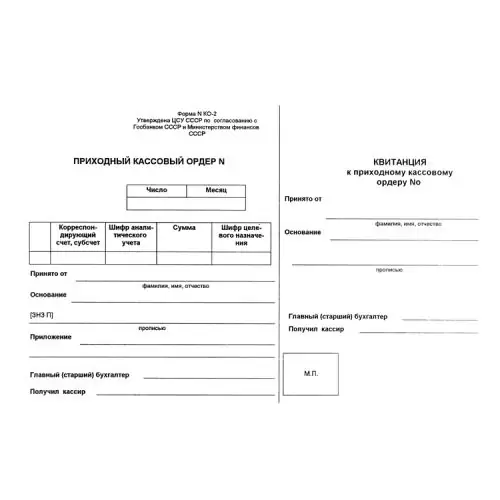
Instructions
Step 1
The cash receipt order consists of two parts - the main part, which you must fill out, and the receipt, which is torn off and issued to the person from whom the money comes to the organization's cash desk.
Step 2
In the title of the order, indicate the name of the organization or its branch. If the organization does not have a structural unit, put a dash in the appropriate box.
Step 3
In the line "Codes" indicate the data of the Goskomstat certificate, in the line "Document number" put the number, according to the entries in the register of cash receipts and expenditures.
Step 4
In the "Date of Compilation" line, enter in numbers the day, month and the full four-digit year. Set the date to the current one.
Step 5
In the line "Debit" enter the number of the account to which the funds are received. In the line "Credit, structural unit code" indicate the code of the unit to which the money is received.
Step 6
In the line "Credit, correspondent account, subaccount", enter the number of the account and subaccount, if any, on the credit of which the funds are received at the cash desk of your organization.
Step 7
In the line "Amount, rub.kop." enter the received amount of money in Arabic numerals. On the next line, enter the code for the purpose of the funds received, if your organization has a specific coding system for the purposes for which the money is spent.
Step 8
In the line "Accepted from …" you need to enter the name of the person who contributes the funds. If this person is an employee of your organization, his name, patronymic and surname are indicated in the genitive case. If the money is contributed by a third-party person, the name of the organization, of which he is an employee, is entered in front of the full name.
Step 9
In the line "Basis" indicate the source of funds and their content, and in the line "Amount" indicate the amount of funds in capital letters. Pennies are indicated numerically. In the line “Including” write “without tax (VAT”), or, if tax is present, enter the amount of VAT tax.
Step 10
In the "Attachment" section, indicate if any documents are attached to the deposited funds.
Step 11
After filling out the receipt and cash order, it must be signed by the chief accountant with a decryption of the signature, and also checked by the cashier for the correctness and authenticity of the data entered.






