- Author Isaiah Gimson [email protected].
- Public 2023-12-17 02:53.
- Last modified 2025-01-24 12:06.
You can theoretically withdraw Web Money almost anywhere. The most convenient, albeit with a small commission, withdrawal method is to transfer to an account on demand with a Sberbank. Then, without any commission, you can transfer from it to your card. But the inference algorithm is a bit confusing. Here's a step-by-step guide on how to do it. It will save you a lot of time and hassle.

Instructions
Step 1
First, log into your WebMoney wallet. Here we have the option "withdraw funds".
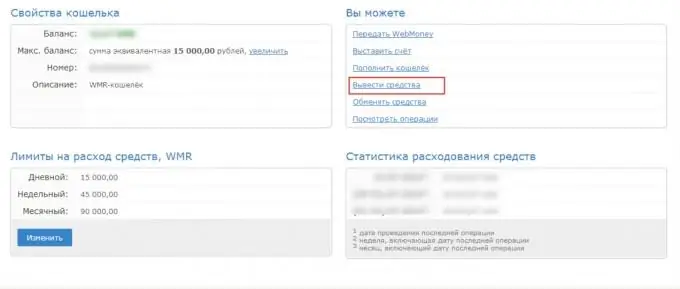
Step 2
You will need to log in again, as we leave our wallet and go into banking mode. In the appeared Web Money Banking window, select R-wallets, since we work with ordinary ruble WebMoney wallets.

Step 3
And then we select Outbound Operations since we are going to withdraw funds.
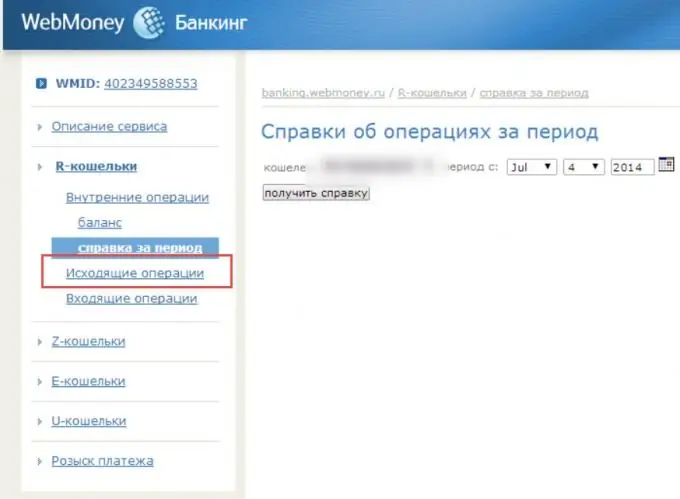
Step 4
Now we enter the details of our account, which must first be requested at the Sberbank office or in the Sberbank Online system. The invoice must be "on demand".
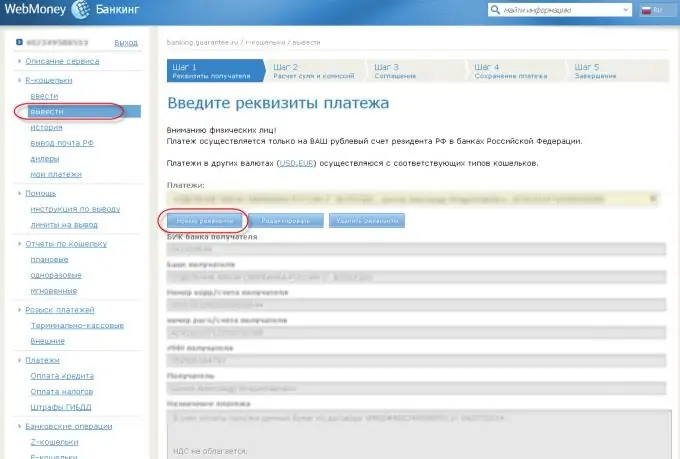
Step 5
Now we are waiting for the bill. He will not appear immediately. This usually happens within 10-15 minutes. You will learn about the appearance of an account in your WM purse.

Step 6
Now we pay the bill and wait. Usually, not a day goes by when the money ends up in your Sberbank account.






