- Author Isaiah Gimson gimson@periodicalfinance.com.
- Public 2024-01-11 15:34.
- Last modified 2025-01-24 12:06.
If you have started an electronic wallet WebMoney, sooner or later you will wonder how to replenish it. It is good if you manage to organize your small or large business on the Internet, and the money will begin to flow to the keeper on a regular basis. If not, you will have to translate your own from the outside. Fortunately, there are many ways to do this. Below are just a few of them.

Instructions
Step 1
Top up your WebMoney wallet with a WM card. To do this, buy a card for your type of wallet (WMR, WMZ, WME, etc.). Start the keeper and select the desired wallet. Right-click and select "Top up wallet" from the menu (or press the key combination Ctrl + T).
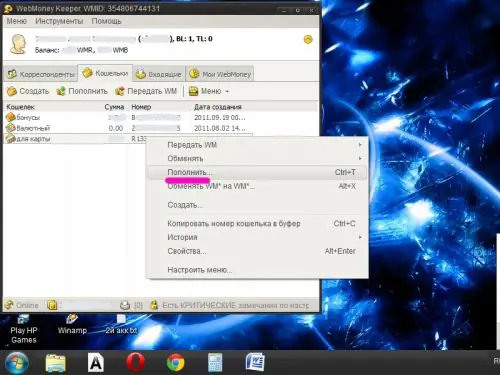
Step 2
In the window that appears, select the method of replenishment "WM-card (Paymer check)" and enter the number of the purchased card and the activation code indicated on it in the fields provided for this. Click "Next". An amount equal to the face value of the card should be credited to your wallet instantly.
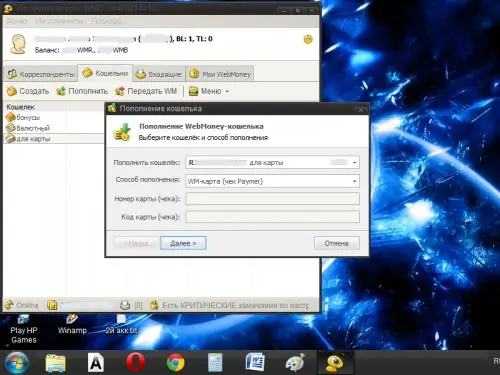
Step 3
Top up your wallet in the payment terminal. To do this, first remember or write down the number of your WMR wallet (do not confuse it with the WMID number - the letter R first appears in the wallet number). Select the WebMoney purse replenishment button in the terminal menu.

Step 4
Enter your wallet number and your phone number (if the system asks for it). After the payment is made by you, be sure to take the check. Using the details specified in the check, you can track the fate of your payment if the money is not credited to your account for a long time.
Step 5
Transfer money from your bank card using the Internet banking system. For example, in the "Sberbank-Online" system, money is transferred to a WebMoney account in the "Payments" menu ("Payments for services" - "Other")
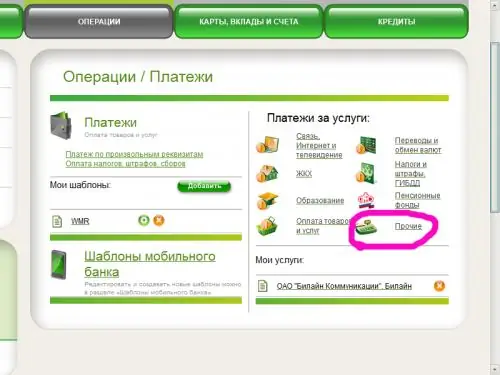
Step 6
Find in the list of services WebMoney (LLC "Innovative Technologies"). Enter your wallet number without the letter R and your phone number. Enter the amount of the transfer. If you intend to make such payments on a regular basis, save the payment template in the "My Services" section. Click on the "Next" button.
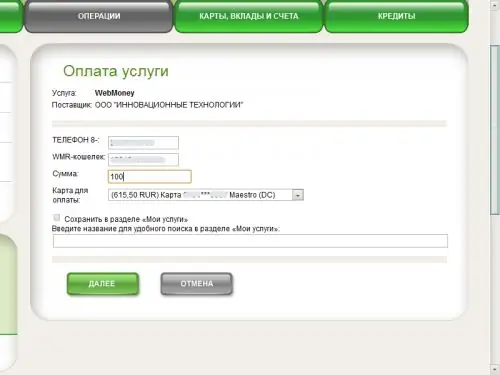
Step 7
Check all the specified details on the page that opens. If everything is correct, order a one-time password for confirmation. Enter the password in the field provided for this and click on the "Confirm operation" button. You can track the progress of the payment in the section "Operation history".
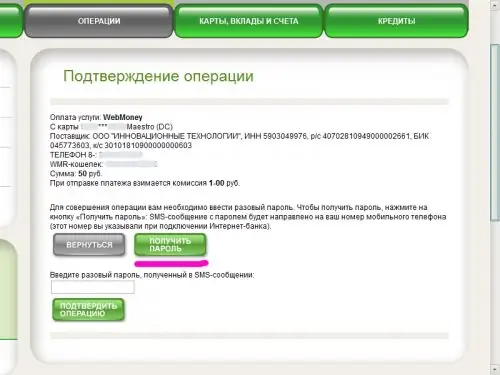
Step 8
Top up your wallet with cash through the bank cashier or the Russian Post. To receive payment details, open the "My WebMoney" tab in the keeper. Select the "Top up" item and click on the appropriate link (for example, bank transfer).
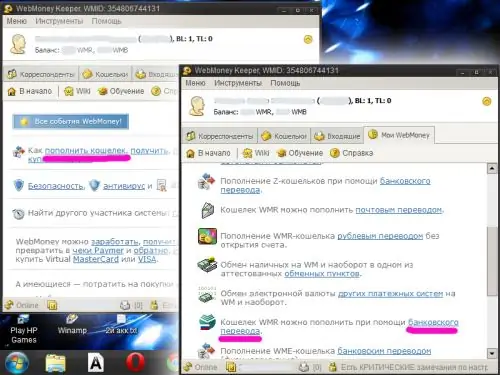
Step 9
Go through the authorization through the keeper. On the page that opens, specify the method of replenishment of the wallet you have chosen. Click on the "Forward" button.
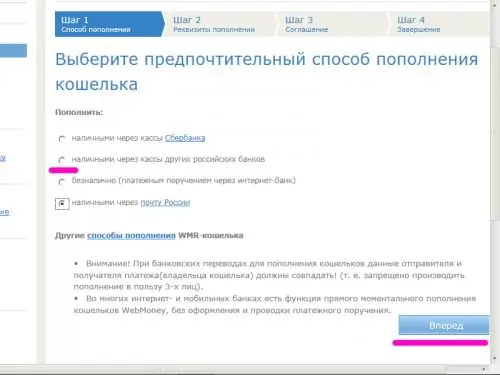
Step 10
Enter your wallet number and transfer amount. Confirm your agreement with the agreement of LLC "Guarantee Agency".
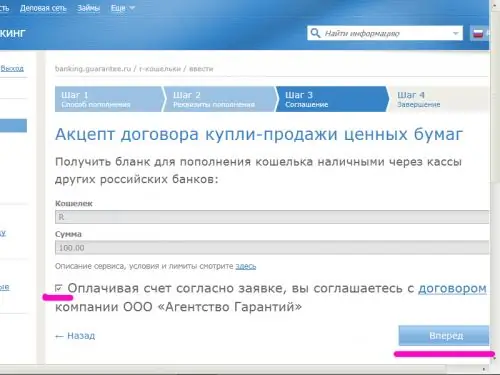
Step 11
Print out the bank transfer form and pay for it.






