- Author Isaiah Gimson gimson@periodicalfinance.com.
- Public 2023-12-17 02:53.
- Last modified 2025-01-24 12:06.
The international Internet payment system WebMoney is designed for instant settlements on the Internet. To store your funds and settlements in US dollars, WebMoney uses Z-purses (WMZ). There are various ways to fund your account, both in cash and online.
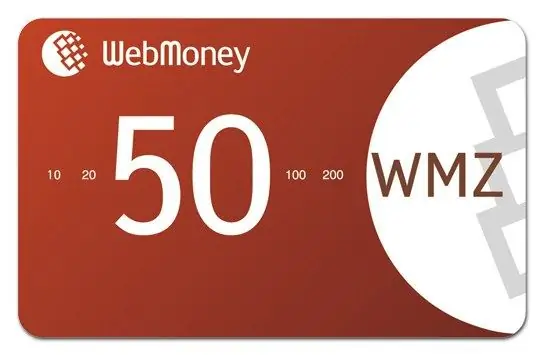
Instructions
Step 1
Buy a WMZ card (they come in denominations of 10, 20, 50, 100 and 200 USD). Launch your WMKeeper. If WMKeeperClassic is used, select the "Top up wallet" option, and in it - the "WM-card" top-up method. Erase the protective layer from the card and enter the opened code and card number into the window on the computer screen. When using WMKeeper Light, you need to open the “Prepaid Cards” page, enter the Z-wallet number, card number and its code.
Step 2
To replenish your Z-wallet using a bank payment, use the Banking WebMoney Transfer system. Enter the protected area of the site using WMKeeper and order in the form on the page the required amount to be credited to your Z-wallet. After that, you should print out the bank payment order generated by the system. Visit the bank branch and, based on this payment order, transfer the required amount from your bank account to the account of the WebMoney system.
Step 3
When replenishing a WebMoney dollar purse with a money transfer, select one of the transfer systems on the corresponding website and follow the instructions on the interactive page.
Step 4
To top up a WMZ purse in cash at a bank branch, present your identity card at the branch, provide the number of your Z-purse and the required amount for transfer.
If you want to replenish your Z-wallet with cash through the payment terminal, follow the instructions on the terminal screen.
When replenishing a WMZ purse in cash through exchange offices, visit the office of the exchanger in your city and replenish the wallet through an operator.
Step 5
To replenish a WMZ purse with electronic money inside your keeper, select the "Exchange WM * to WM *" item. Enter the appropriate letters in the names of the wallets (depending on which wallet you want to replenish your Z-wallet from).
To replenish your Z-wallet with other online payment systems, use the online exchange offices.






