- Author Isaiah Gimson gimson@periodicalfinance.com.
- Public 2023-12-17 02:53.
- Last modified 2025-01-24 12:06.
More and more people become owners of plastic bank cards. Many have already appreciated their undoubted convenience for financial transactions with receiving cash, paying for purchases and the possibility of easy access to credit resources. But those users who received the card, not having time to master the wisdom of its use, are faced with problems that are actually quite solvable. Such operations include replenishment of card accounts through ATMs.
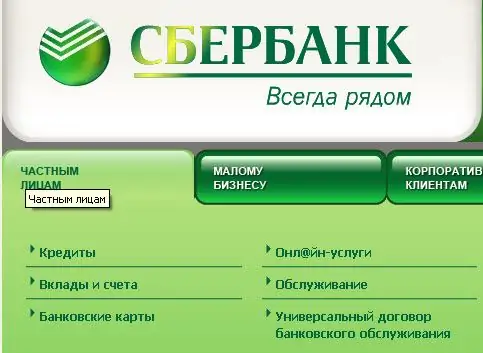
It is necessary
- Sberbank of Russia card
- ATM with a built-in cash-in terminal (for accepting cash)
Instructions
Step 1
First of all, find a Sberbank branch with installed self-service devices. You can see the list and location map on the official website of the bank by clicking on the link indicated at the end of the article. The main difference between them from the usual ATMs designed for debit transactions (cash withdrawal) is that they are equipped with a cash-in device. This feature allows the machine to accept and process paper bills. Difficulties that arose for many with account replenishment are due precisely to the fact that Sberbank uses two types of terminals to perform operations with a client's card account.

Step 2
Insert the card into an ATM equipped with a cash-in (terminal for accepting banknotes). Then follow the instructions that appear on the monitor of the device. Enter in the active field, observing safety measures, the pin code of your bank card. Select the operation by clicking on the button corresponding to the inscription "Crediting funds to the account".
Step 3
Insert the bill into the special compartment for accepting cash. The screen will display the amount that will be offered to be credited to the card account. Confirm your decision to perform this operation. The amount will be immediately transferred to your card account. If you decide to continue working with your account, you will be able to choose the next function offered without taking your card out of the ATM.






