- Author Isaiah Gimson gimson@periodicalfinance.com.
- Public 2023-12-17 02:53.
- Last modified 2025-01-24 12:06.
To make changes to the company's purchase book, an additional sheet must be drawn up. This rule is regulated by the new edition of the Decree of the Government of the Russian Federation No. 914 of May 30, 2006. At the same time, it is necessary to strictly comply with the requirements of the legislation, otherwise you may have problems with the tax authorities.
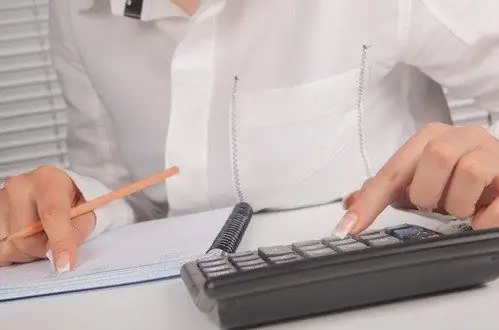
Instructions
Step 1
Determine if you have the right to make changes to the purchase book and form an additional sheet. The legislation states that such an operation can be performed, if necessary, to cancel the invoice, according to which it was previously accepted for deduction of VAT. Also, additional sheets are used to accept for accounting an invoice that was received from the counterparty with a delay or was changed towards an increase in the amount of VAT. If one of the specified conditions is met, then you have the right to use additional sheets to make changes to the purchase book.
Step 2
Create an additional sheet of the purchase book for the corresponding month and assign it a serial number. You need to start from number 1. In the "Tax period" line, indicate the month and year in which the invoice was registered before the correction. In the line “Supplementary sheet completed”, note the date of the amendment, i.e. date of completing the additional sheet.
Step 3
Go to the "Total" line, into which you want to transfer the totals from the purchase ledger for the date of registration of the invoice in columns 7-12. In field 1, mark the details of the invoice, in which you need to make corrections, and the amounts indicated in it. If this invoice needs to be canceled, then go straight to filling in the "Total" line. If you make adjustments, then fill in field 2 with new values.
Step 4
Print data on the line "Total". To do this, subtract all the values of field 1 from the indicators of the "Total" line and add the values of field 2. If changes are made after the statements are approved and the tax return is submitted, then it is necessary to draw up an updated VAT return for the corrected reporting month. In this case, the section "Tax deductions" must fully comply with this additional sheet.
Step 5
Create a second supplementary sheet if you find another error in the corrected tax period. In this case, the "Total" line data is transferred to the "Total" line of the first additional sheet.






