- Author Isaiah Gimson gimson@periodicalfinance.com.
- Public 2023-12-17 02:53.
- Last modified 2025-01-24 12:06.
One of the services offered by Sberbank of Russia is the payment of loans through self-service terminals of Sberbank, or simply ATMs. This type of payment will save you from exhausting queues, and will also allow you to determine the amount of the loan payment yourself - either the amount according to the schedule specified when entering your personal data, or you can increase the payment yourself, thereby reducing the amount of the principal debt.
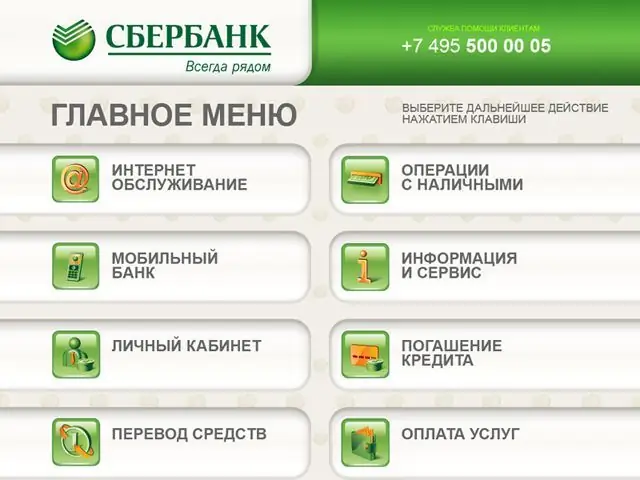
It is necessary
- - 20-digit number of the loan account of the SB RF;
- - the date of the conclusion of the loan agreement;
- - plastic card or cash.
Instructions
Step 1
In the main menu of the ATM, select the "Loan repayment" command.
Step 2
In the form that opens on the screen, in the appropriate blank line, enter the twenty-digit number of the loan account of your loan. Enter the date of the loan agreement below. Enter the date in the format "DD. MM. YYYY" (ie two digits of the date, two digits of the month and four digits of the year of the loan agreement). Press the "Next" button (if the ATM has a touch screen, then press your finger on the screen on the corresponding command).
Step 3
If you entered the loan account number and the date of the loan agreement correctly, then your personal information will appear in the window that opens, namely the surname, first name and patronymic, data of the loan agreement and loan account, the amount to be paid as of the current date, broken down by the amount of repayment of the principal debt by the loan and the amount of interest for the use of borrowed money.
Step 4
The amount to be paid is not less than the specified one. You can round up the amount, as the ATM does not accept metal money and does not give change. Thus, you can round up to 10, 100 and 1000. The amount of the overpayment will go towards reducing the principal debt on the loan. Accordingly, the interest for using the money in the next billing period will be calculated taking into account the amount of the overpayment and will be less than the amount indicated in the payment schedule.
Step 5
For direct payment, go to the next menu. The corresponding blank line will automatically indicate the scheduled payment amount. In this line, you can independently indicate the amount that you will pay.
Step 6
In the next window, a question will be asked whether to transfer funds immediately or show the distribution of the amount on the screen (i.e. how much will be used to pay interest obligations, and how much will be used to repay the principal). This function can be bypassed, since the check will indicate the posting of the payment amount to these two items.
Step 7
Select the "Pay" command. If paying in cash, follow the instructions to pay in the amount payable.
After payment, you will receive a check.






