- Author Isaiah Gimson gimson@periodicalfinance.com.
- Public 2023-12-17 02:53.
- Last modified 2025-01-24 12:06.
To pay for the services rendered or the goods delivered under the relevant contract, you will need closing documents: an act of rendering services or receiving the transfer of goods signed by you and the supplier of the goods or services and the invoice issued by him. You can draw up the act yourself, but the invoice must be issued by the recipient of the payment.
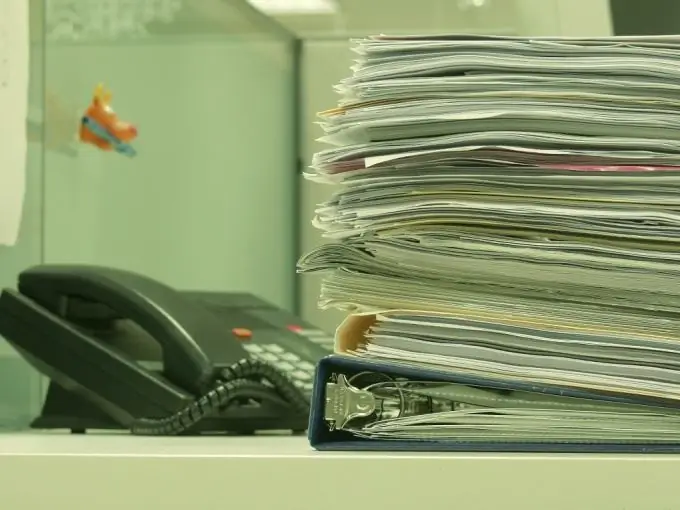
It is necessary
- - closing documents (agreement and act signed by both parties, and the invoice issued by the payee);
- - current bank account;
- - details of the payee;
- - Bank-client system and Internet access for remote payment;
- - a program for generating a payment order and a printer for printing it;
- - fountain pen;
- - printing;
- - passport and, if you are not a founder of an enterprise or an entrepreneur, a power of attorney from the company to visit the bank.
Instructions
Step 1
To pay under the contract, you must have on hand a full set of so-called closing documents: an agreement with annexes and additional agreements, if any, where the supplied goods or services are specified, prices and payment procedure, an act of rendering services or acceptance and transfer of works or goods and account.
With remote cooperation, the parties usually exchange by e-mail or through programs that allow you to transfer files (Skype, ICQ and others) with scans of documents signed and sealed by each of their side (the account needs a signature and seal only from the payee), and then a regular mail communication - originals.
Step 2
Create a payment order in the Client Bank or accounting software. Assign a number to it in accordance with your accepted system. In the field for the purpose of payment, enter "payment of invoice No. (number of the invoice issued to you) from (date of invoice)". For its amount - the one indicated in the act and invoice.
Step 3
If you use a client bank, certify the document with an electronic digital signature and send it to the bank.
On the payment generated in the accounting program, put your signature and seal and take it to the branch of your credit institution. You can also generate a payment order with the help of the bank operator. To do this, tell him the document number, the amount and purpose of the payment, and the recipient's details. When visiting the bank, you must show the operator your passport, and if you do not have the right to sign without a power of attorney, then this document, certified by the seal of the entrepreneur or organization and the signature of the individual entrepreneur or the head of the company.






