- Author Isaiah Gimson gimson@periodicalfinance.com.
- Public 2024-01-11 15:34.
- Last modified 2025-01-24 12:06.
The modern business world does not tolerate delays - efficiency is the price. But in order to transfer money, you need to go to the bank and stand there in endless queues, meaninglessly losing your precious time. Payment terminals, which can be found at every step, have become a real solution to this problem.

Instructions
Step 1
Let's analyze, for a start, several options for transferring money through the QIWI instant payment terminal. The most common operations are money transfers to Webmoney, Visa card, and Yandex money. In order to transfer the required amount of cash to any of the accounts (yours or others), find the QIWI terminal. It's quite simple, since these terminals are located almost at every step (near public transport stops and in many shops).

Step 2
Transfer of funds to Yandex money. In the main menu on the terminal screen, select the "Payment for services" item. The button "Payment for services" on the terminal display is bright blue and is located at the very top (see the accompanying picture).
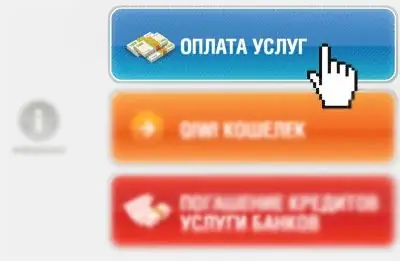
Step 3
After that, a list of possible operations will open. In this list, you will need to select the "Electronic commerce" section and enter it. It's a light green dollar button. In the second row, she is the second in a row (see accompanying picture).

Step 4
Now from the offered list of providers select the item "Yandex Money". This is one of the white buttons with a corresponding caption (see accompanying picture). And wait for the terminal response.
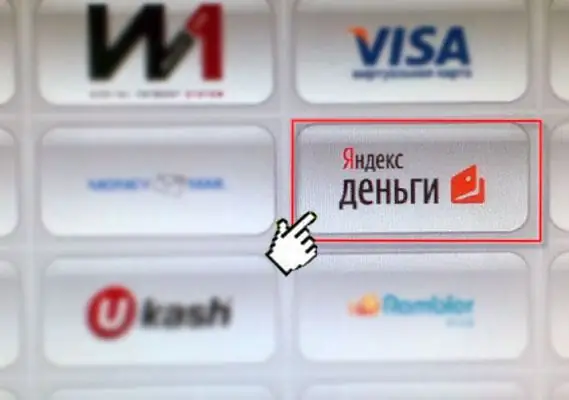
Step 5
Enter your Yandex Money account number in the rectangular window. Be extremely careful when entering it. It is better to double-check the correctness of your number several times. Then click the "Forward" button.
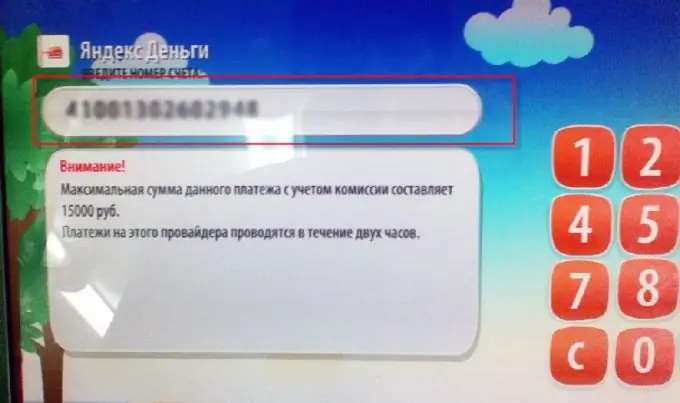
Step 6
In the line that appears, type in your mobile phone number. Then also click the Forward button. And wait for the terminal response.
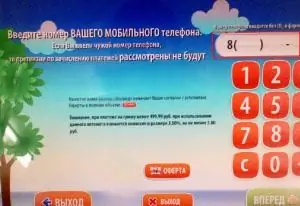
Step 7
Now enter the required amount of cash (insert the bill into the bill acceptor) and click the "Next" button. Do not forget, the QIWI terminal does not give change.
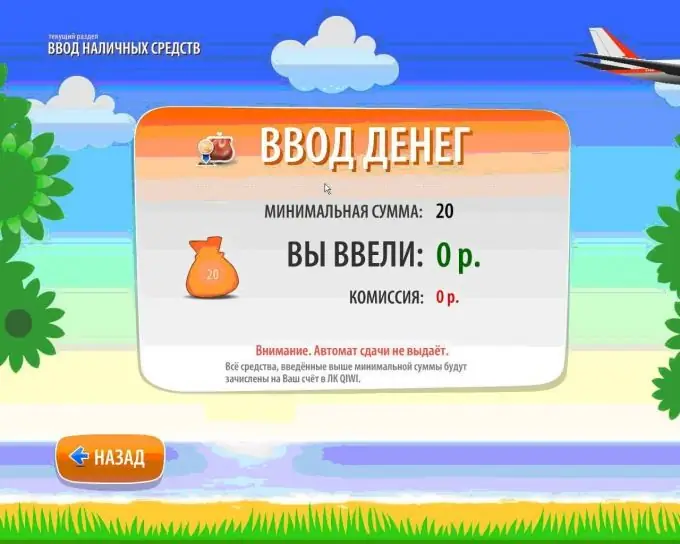
Step 8
The transfer of cash to Webmoney or a Visa card is carried out in the same way, only in the proposed list of providers, you should select the appropriate item "Webmoney", "Visa" (see accompanying picture).






