- Author Isaiah Gimson gimson@periodicalfinance.com.
- Public 2023-12-17 02:53.
- Last modified 2025-01-24 12:06.
Managing your bank account using your mobile phone is easy. For a small monthly fee, or even without it, you will receive information about all receipts of funds to your account, as well as expenses. At any time, pay for any service by simply sending an SMS or block the card - isn't that what you dreamed of?
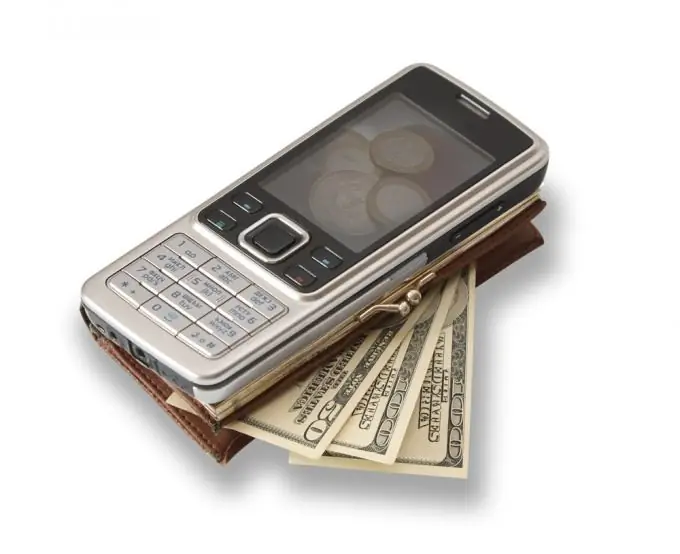
Instructions
Step 1
You must have a mobile phone connected to one of the mobile operators:
1) Beeline;
2) MTS;
3) Megaphone;
4) other regional operators. The list of operators is available on the website of Sberbank of Russia
Step 2
When contacting any branch of Sberbank of Russia.
1. You can connect the service when concluding an agreement and issuing a plastic bank card.
2. Write a statement after the conclusion of the contract.
In both cases, you must have an identity document with you.
Step 3
Using any ATM (self-service system) of Sberbank of Russia.
1. Insert a plastic bank card into the card reader.
2. Enter your pin code.
3. Select "Mobile Bank" in the menu.
4. Select the mobile operator whose services you use.
5. Enter your mobile phone number.
6. Select the "Mobile Bank" tariff: "Economy package" - a tariff without a monthly fee, but with limited functionality, or "Full package". When choosing the "Full package" you will be given a 2-month free trial period to evaluate the functionality of the tariff plan.
7. Wait for the receipt of a confirmation SMS with a notification about the acceptance of the application.
Step 4
Taking advantage of the assistance service for clients of Sberbank of Russia.
1. Call one of the reference numbers - (495) 500-00-05, (495) 788-92-72. Or by calling the toll-free support hotline (800) 200-37-47.
2. Answer the operator's questions correctly.
Step 5
Within three working days you will receive an SMS confirming the connection of the service, written in Latin letters: “Mobile bank: Registraciya vypolnena uspeshno: VISA4321; Dlina = 4”, where VISA4321 is the name of the payment system to which the card is connected, and 4 (or 5) the last digits of your card number, and Dlina = 4 (or 5) is the number of the last digits of the card that will need to be specified when requesting.






