- Author Isaiah Gimson gimson@periodicalfinance.com.
- Public 2023-12-17 02:53.
- Last modified 2025-01-24 12:06.
Depending on the bank and the range of services that the client uses, several methods of checking the account may be available: via the Internet, by phone, by SMS and during a personal visit to the bank. If the account is attached to a bank card, you can check its balance through an ATM of your own or a third-party bank, but in the second case, the service may be paid.
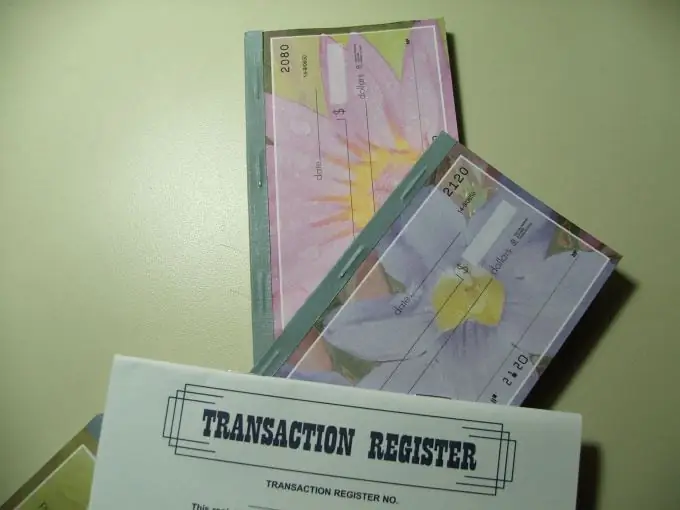
It is necessary
- - computer with Internet access;
- - telephone, landline or mobile;
- - passport;
- - a plastic card, if available, and an ATM.
Instructions
Step 1
If you have Internet banking, you need to log in to it (usually using a username and password, but there may be additional identifiers depending on the bank: a variable code or a one-time password sent by SMS).
If the information about the account balance is not visible immediately after logging in, you need to follow the corresponding link. In some banks, it is also required to click on the number of the account of interest, if the client has several of them.
Step 2
Call the bank's call center at the number indicated on its website, in the documents and instructions received when opening an account, or on the back of a plastic card, if available. If the bank asks for identifiers (card number, password, code word), answer this request.
Follow the instructions of the autoinformer or select the option of connecting with the operator and say that you would like to know the status of the account.
Step 3
If you use a mobile bank, as a rule, you can find out the account number by a short mobile number (the procedure is the same as when calling a call center) or SMS. The number to send and the text of the request are given in the instructions for using the service. There is this information on the bank's website. The cost of SMS is determined by its tariff policy. The service price may also be included in the subscription fee for using the mobile bank.
Step 4
During a personal visit to the bank, contact the clerk, show him your passport and, if you have a bank card or savings book or its equivalent, and say that you would like to find out the balance of the account.
Step 5
If you have a card, insert it into the ATM, enter the PIN-code and select the "Account balance" option or another similar in meaning. Most often, the device will prompt you to choose whether to display information on the receipt or on the screen. Some of them print a check right away.
You may then be prompted to choose whether to continue or quit. There are also ATMs that immediately issue a card.
When using a device from a third-party bank, a commission for checking it may be deducted from your account.






