- Author Isaiah Gimson gimson@periodicalfinance.com.
- Public 2024-01-11 15:34.
- Last modified 2025-01-24 12:06.
You may have thought about opening an IIS (individual investment account), because it provides significant tax benefits, and this is a good addition to your savings. Recently, some banks began to offer a service for opening such a deposit.

Instructions
Step 1
Opening an IIS brokerage account in VTB-online
In order to open an IIS brokerage account, just go to the personal account of the VTB-online user, go to the "Investments" tab and click the "Open IIS account" button. In this case, you will open two accounts: brokerage and IIS. Next, you need to wait for an SMS with a code confirming consent to open an account and enter it. In a few minutes, the invoice will appear in the 'Investments' section of your personal account.
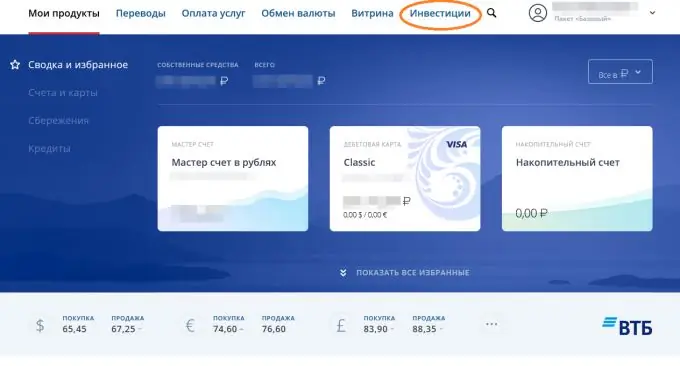
Step 2
Replenishment of the IIS account in VTB-online
To replenish the brokerage account, you need to transfer the amount to the Master account (the operation of replenishment from the card is not yet supported) and press the “Replenish” button on the IIS card.
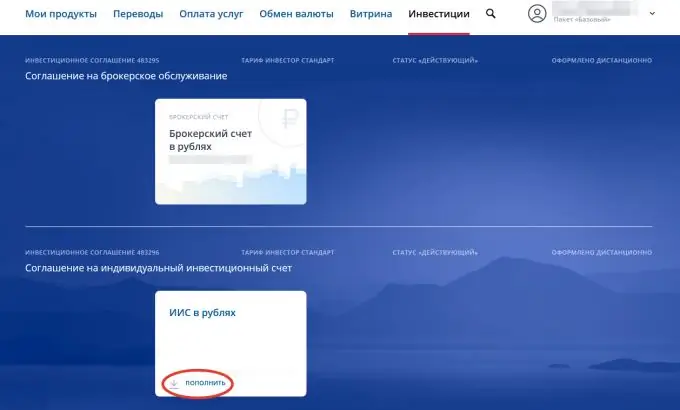
Step 3
Connection of the QUIK VTB system.
After downloading the distribution kit from the official site, you need to install the application. Then, following the instructions, generate a public key and send it to 911@vtb.ru by filling in the appropriate fields for the subject and content of the letter. After a while, you will receive a confirmation of the registration of the public key. Then it needs to be activated at the bank branch. Ideally, a bank employee will update your profile, take a copy of your passport and issue an application for activating the public key.
Step 4
Purchase of bonds
To purchase bonds in Quik, you need to select the menu "Create window", "Current trading", add the necessary available instruments and parameters and click "Yes". Further, you need to double-click on the desired position - the order book will open with buy and sell offers. Then you need to right-click on it and create a purchase request. If the price is not lower than those in the order book, then the order will be executed immediately.






