- Author Isaiah Gimson gimson@periodicalfinance.com.
- Public 2023-12-17 02:53.
- Last modified 2025-01-24 12:06.
The legal features of the functioning of the Webmoney system are such that in order to operate within the framework of the law, it should not carry out any transactions with cash. Therefore, to cash out your virtual money, you will have to use the services of intermediary organizations.
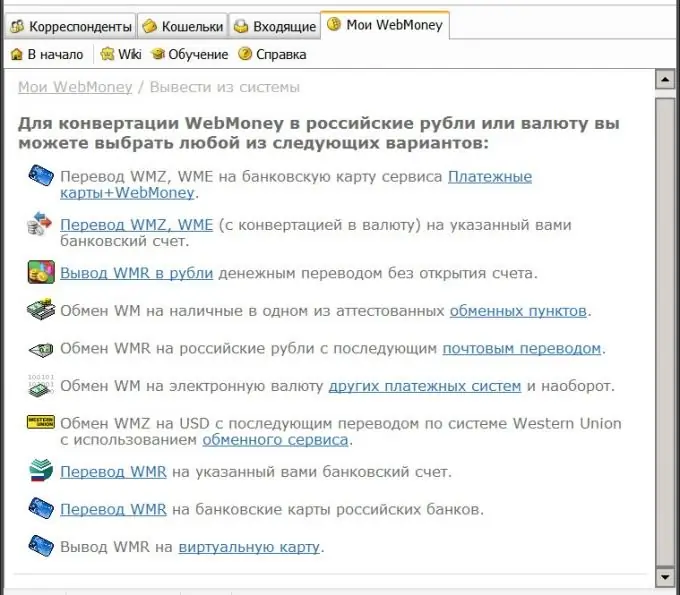
Instructions
Step 1
Any automatic method of withdrawing money from the Webmoney system currently requires at least a "formal passport" with uploaded and verified scans of your documents - passport and TIN - uploaded to the server. Therefore, if you have not done this yet, then the first step in withdrawing cash from the system should be uploading it to the Verification Center server and submitting an application for verification. When the status of these documents changes to "verified", you can proceed directly to the money transfer.
Step 2
Launch the WM Keeper and log in, and then click the "Withdraw WM" link on the "My Webmoney" tab.
Step 3
Choose from ten cash-out methods. The sequence of further actions will depend on the option you choose. For example, if you click the link “Withdraw WMR in rubles by money transfer without opening an account”, the keeper will launch your browser and load a web page into it.
Step 4
Choose one of the eight money transfer systems on the loaded page. It should be based on the percentage of the withdrawn amount that the selected system will withhold as payment for its services, and on the availability of points for issuing money from this system in your place of residence.
Step 5
Fill in all the forms with the data required for the transfer. This procedure will be broken down into several separate web forms, each of which will be sequentially loaded into the browser after filling and submitting the previous one. In the forms, in addition to personal data, you will need to indicate the amount of the transfer and select the most suitable service point of the selected money transfer system at the address.
Step 6
Write down or print out the details of the translation, which will be presented to you in the browser page when all the necessary forms are completed.
Step 7
Receive the transfer at the selected branch of the money transfer system. This will require a passport and transaction details. As a rule, such transfers can be received within two to three hours, if it is a working day for banks.
Step 8
You can also use other methods of cashing - by postal order or receiving cash at any banking institution that has the appropriate certificate from the Webmoney system. The rest of the methods, in fact, cannot be called "cashing out" - these are non-cash transfers to any of your bank accounts. With such a cashless transfer, you will be free to do what you need, including you can get cash by credit card or at a cash pick-up point.






