- Author Isaiah Gimson gimson@periodicalfinance.com.
- Public 2023-12-17 02:53.
- Last modified 2025-01-24 12:06.
The 1C program provides automatic execution of many frequently repeated operations. Payment and calculation of a fine is a one-time situation. Therefore, for reflection in 1C, manual processing of documents is required.
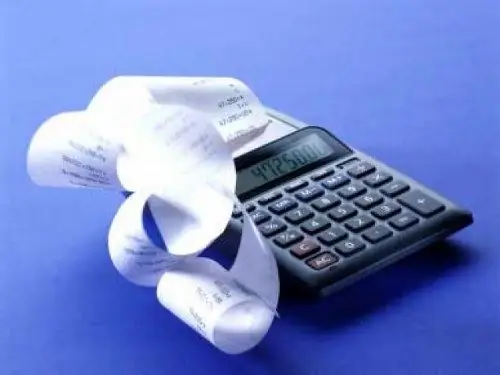
Instructions
Step 1
Payment of an administrative fine from the current account in the 1C program is reflected in the "Documents" section, hereinafter "Cash accounting" and "Bank documents". Since the company does not pay fines every day, there may be no standard settings for processing such one-time documents.
Step 2
To post a payment order for payment of a fine in 1C, after loading it, open the document by double-clicking the left mouse button. On the toolbar, click Operation. From the list of operations that opens, select "Other debiting of funds", if your company does not provide for another processing option.
Step 3
Next, in the "Account" window, call the directory of accounting accounts and select account 91.02 "Other expenses". This account is analytical, so a window for selecting analytics will open immediately. In the list that opens, select "Penalties". Then, in the lower right corner of the window, click OK. The document has been posted.
Step 4
Check the correctness of the ledger entry. A record should be formed:
Debit account 91.02, analytics "Penalties" - Credit account 51 "Current account".
Step 5
The payment of tax fines is made either at the request of the tax inspectorate, or independently by the enterprise according to the revised calculation of the tax. When processing a bank document for payment of a fine, the program will select the "Transfer tax" operation and, depending on the setting, can select a specific tax for which the fine has been paid. You may need to manually select the tax.
Step 6
Account 68 "Settlements with the budget" analytical. In the "Account" window on the main tab of the bank document, call up the list of accounting accounts and select the tax for which the penalty was paid. Under the "Account" window in the "Type of payment" window that appears, select the required line: "Tax (accrued / additionally accrued), penalties, penalties". Click OK in the lower right corner of the document. The document has been posted.
Step 7
Check if an accounting entry has been formed according to the fine payment document: Debit of account 68 "Settlements with the budget" - Credit of account 51 "Current account".
Step 8
The accrual of a tax fine is made out by an entry on the Debit of account 91.02 “Other expenses”, subconto “Penalties” in correspondence with the credit of account 68 “Settlements with the budget”.






