- Author Isaiah Gimson gimson@periodicalfinance.com.
- Public 2024-01-11 15:34.
- Last modified 2025-01-24 12:06.
The Paypal electronic payment system is by far the most popular payment system in the world. In Russia, this system is also popular today, because it is the only system with which the eBay auction works. Paypal is a kind of monetary link between Russians and foreign residents. It is no secret for many that it is cheaper to buy electronics and some other goods from abroad. But until recently, it was not possible to withdraw money from the Paypal account to the accounts of Russian banks. This was until September 17, 2013. Today it is possible to withdraw money to the accounts of Russian banks, but first you need to link the bank account to your paypal account.

It is necessary
- the Internet
- Bank account
- PayPal account
Instructions
Step 1
To link your bank account to your paypal account, go to the withdraw funds tab in your account. There you will see (of course, if your account has not been linked yet) a notification that the account has not yet been linked and the "Add bank account" button. By clicking on this button, you will go to the first step of linking an account.
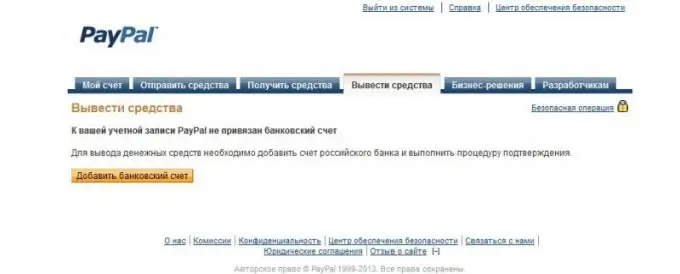
Step 2
In the first field "type of bank account" you must indicate which account you are linking. By default, "Company or entrepreneur" is selected there, but remember that if you select this item, you will be required to enter a TIN and then you will be charged a tax to the tax office from each transaction. Therefore, it is better to choose the item "Private person". There is no tax collection here. We will not talk about the full name, everything is clear here. You will be required to indicate the BIK of the bank. You can find it on the official website of the bank in its details. Well, and the bank account number. And press the "Continue" button.
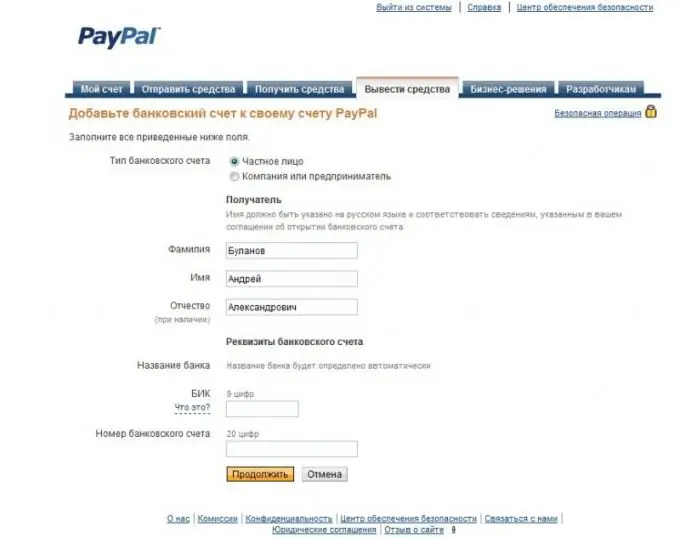
Step 3
Then you will be asked to check the details again, if everything is in order, click "Continue".
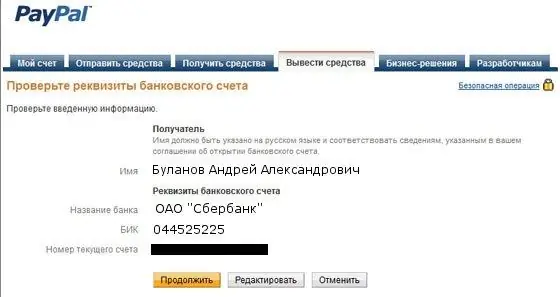
Step 4
On the next page, you will see a message stating that Paypal has sent two amounts to your account, the amount of which you must ask your bank and enter them into the form. You don't need to run to the bank and find out right away. Usually, the amounts are received only after 2-3 days. As soon as you know the exact amounts of the transfer, open your Paypal account again, point "withdraw funds", you will be asked to confirm the bank account number. By clicking on the button, you will be taken to the page for entering two transfer amounts. Enter these amounts and click the submit button.
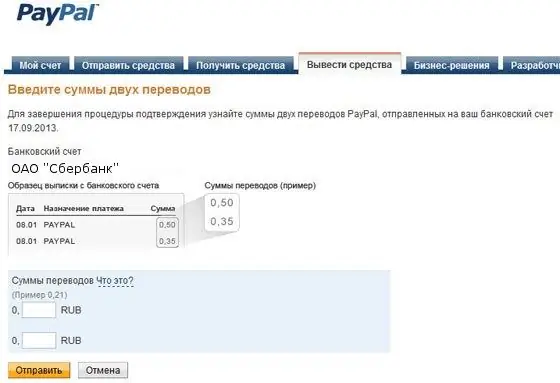
Step 5
If everything is done correctly, you will see a notification that your bank account has been verified. You can now withdraw funds to your bank account by clicking on the appropriate link.






