- Author Isaiah Gimson gimson@periodicalfinance.com.
- Public 2023-12-17 02:53.
- Last modified 2025-01-24 12:06.
Going on vacation or business trip and do not want problems before departure? We recommend that you find out in advance what debts you have. Sometimes a small unpaid fine can ruin or even cancel your trip. Don't skimp on your nerves and don't risk your time.
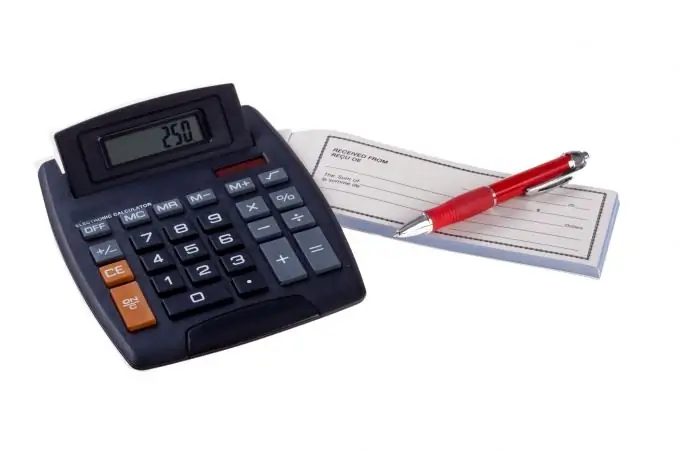
It is necessary
- - Access to the Internet;
- - Passport;
- - Insurance certificate of compulsory pension insurance;
- - TIN;
- - Driver's license.
Instructions
Step 1
To find out tax and duty arrears, go to the website of the Federal Tax Service https://nalog.ru. Log in to the Personal Account of the taxpayer. To do this, on the top panel (in blue), click "Electronic services" / "Personal account". Click the green checkmark button to confirm your consent to data processing. Fill in the items marked with an asterisk (name, TIN, Region) and enter the check numbers. Click the Find button. You will receive information about the address of your tax office and a certificate of arrears
Step 2
To check debts for the presence and payment of fines for administrative offenses in the field of road traffic, use the portal of public service
The registration process is described in detail on the site, it can be briefly formulated as follows: you enter your data (name, SNILS, TIN), set a password, choose the method of receiving the activation code (by mail or in the OJSC “cabinet.
Step 3
After that, in your Personal Account, select the item "Electronic services". Go to the page of the Ministry of Internal Affairs of the Russian Federation. Select "Checking the existence of written fines". Having filled in the data of the state number plate of the car and the data of the driver's license, you will receive information about the fines issued for a specific car. If you fill in only the data of the driver's license, you can find out all the fines issued to the owner of this license. To get the result, click the "Check" button.
Step 4
The register of debtor organizations and individual entrepreneurs, as well as alimony debts, can be checked on the website of the Federal Bailiff Service https://www.fssprus.ru/index.html. To do this, select the "Information Systems" item in the menu on the left. Further - what you need to know, for example, "Informing about the debt and the methods of its payment within the framework of enforcement proceedings." The system will offer to confirm consent to the processing of personal data, enter the code from the picture and provide your data (name, place of registration, TIN, etc.)






