- Author Isaiah Gimson gimson@periodicalfinance.com.
- Public 2023-12-17 02:53.
- Last modified 2025-01-24 12:06.
Modern software in most cases is able to replace routine manual labor in many areas of human activity, thus avoiding mistakes and shortcomings of the notorious "human factor". This is especially true for accounting, where punctuality and accuracy of calculations are important.
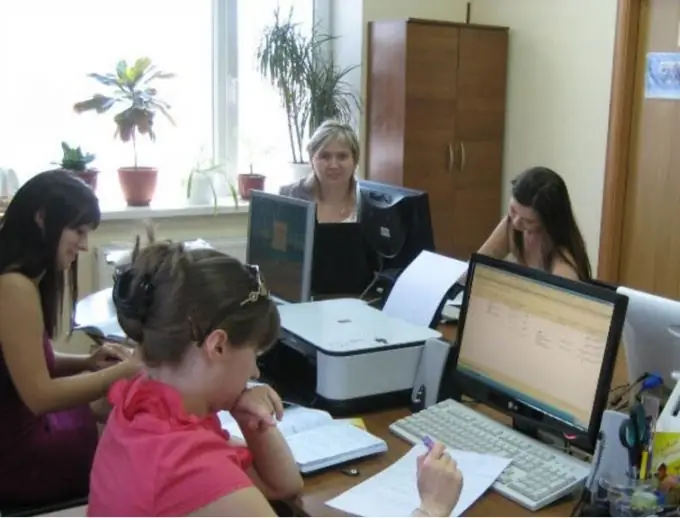
Accounting software capabilities
The most widespread accounting programs in the Russian Federation are programs of the 1C complex - a huge staff of developers, programmers and debuggers constantly updates and improves the system, introducing new functions into the work and greatly facilitating the life of accountants. With the help of 1C, you can keep track of working hours, wages, settlements with contractors, quickly draw up a report on each of the parameters provided by accounting. This, in turn, makes it possible to reduce the cost of the staff of accountants and save the wages fund.
How to fill out a timesheet in 1C
In the 1C program "Salary and personnel management", to perform this function, the "Payroll" menu on the desktop is used. When you open this tab, select the Timesheet option located in the navigation pane. By clicking on the corresponding button, you need to use the "Add" function, which is located on the toolbar. In this case, the input must be done manually, adding data for each employee separately. In addition, it is possible to automatically generate a list of employees with time tracking data. To do this, select the "Fill" function and set the required parameters in the dialog box that appears.
How to save accounting data
If necessary, you can make changes to the data entered by adjusting the indicators of working hours, the number of night and holiday hours, absenteeism and overtime work. If you are confused about the legends that need to be entered in the timesheet, you can get help by clicking on the "question mark" icon in the toolbar. The program also provides the ability to enter data on hours worked on a daily basis or as a whole for a period, you can also view summary indicators. With daily manual input, you must confirm the data entry so that the changes are saved in the program database. To do this, use the "Burn" button in the lower right corner of the desktop. At the end of the reporting month, you will also need to save the document in the database. To do this, you need to click on the "Post" button located on the work panel. In addition, the timesheet can be saved in Excel format, printed on a printer to get a paper version. For these functions, the standard "Save As" buttons are used; "Print document", which are also located on the toolbar.
Similar opportunities are provided by other products of the company 1C: Manufacturing Enterprise Management, 1C: Salary and Personnel, 1C: Complex.






