- Author Isaiah Gimson gimson@periodicalfinance.com.
- Public 2023-12-17 02:53.
- Last modified 2025-01-24 12:06.
Qiwi payment terminals allow not only replenishing cell phone accounts, but also paying for the services of e-commerce systems, social networks, banks, etc. If one of these machines is located near your home, you may not need to go to the bank every month to pay off the loan.
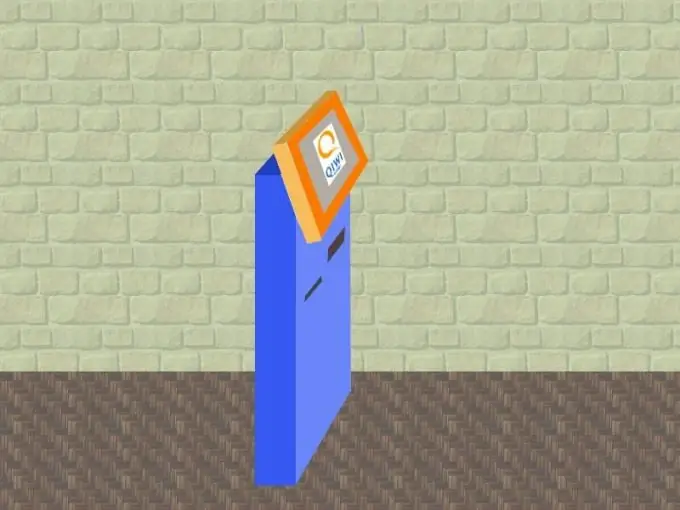
Instructions
Step 1
Make sure the terminal really belongs to Qiwi. The machines of other companies may have not only the same design, but also very similar colors. A distinctive feature of these Qiwi devices is the presence of the logo in the form of an orange letter Q, the diagonal line of which is stylized as a bird's head. Also on the body of the machine may be present the word QIWI, written in capital letters. Both elements are part of a trademark that other terminal holders are unlikely to dare to imitate.
Step 2
Before going outside to search for the nearest machine, take with you not only money (with a margin to compensate for the commission), but also all the documents issued to you by the bank when applying for a loan. Do not rely on "pieces of paper", notebooks, notes on the phone and the like, since just one incorrectly entered number threatens to transfer funds to another account.
Step 3
Find out the amount of the commission charged for the service. Please note that even in machines of the same owner, it may differ. Some of them say that it is 0%, but next to it, in small letters, the minimum amount is indicated, starting from which deductions to Qiwi become zero. Other terminals really work without commission - usually they are located in the premises of large shopping and entertainment centers. But even there this rule is not always observed.
Step 4
Since the user interface of the slot is constantly updated, carefully read the labels on the buttons located on the start screen. If there is a separate button "Banking services", click on it. If there is no such button, click on the top one, which is usually called "Payment for services", and only then, among the icons that appear, select the one that is called "Banking services" or similar.
Step 5
Examine all the keys that appear on the screen. If the name of the bank you need is not among them, select another page using the horizontal arrow keys. They are located on the screen to the sides of the bank logos. Having found the required bank on one of the pages, press the button corresponding to it. Please note that some banks are represented by several buttons - by the number of regions. Select the regional office where you took out the loan.
Step 6
Carefully enter the BIC, account number, date and place of birth of the account holder, his last name, first name and patronymic. If you are prompted to indicate which service is paid for (account replenishment or loan repayment), select the latter. Check the information you entered carefully several times. If necessary, correct the content of one or another field, and then check again if everything has been entered correctly. Click "Next". If after that you will be asked to reconcile the correctness of the data, do so, and then click the "Next" button again.
Step 7
When the bill validator light turns green, start depositing bills. The screen will display information about how much money has been deposited and how much of it will be transferred to the bank. When the second amount is slightly higher than the amount you want to pay in the current month, click on the button, which may be called "Next" or "Pay".
Step 8
Do not leave the terminal - wait for it to give you a check. Be sure to keep all receipts until the full repayment of the loan. Call the bank and ask if the payment has been received. If it does not arrive within 24 hours, call the number indicated on the check. Then follow the instructions of the consultant and tell him all the data that he asks for, except for the numbers and PIN codes of bank cards.






