- Author Isaiah Gimson [email protected].
- Public 2023-12-17 02:53.
- Last modified 2025-01-24 12:06.
The profit and loss statement on the balance sheet characterizes the change in the company's capital, as well as its financial and economic activities for a certain period of time. Its drafting is very important for every organization.
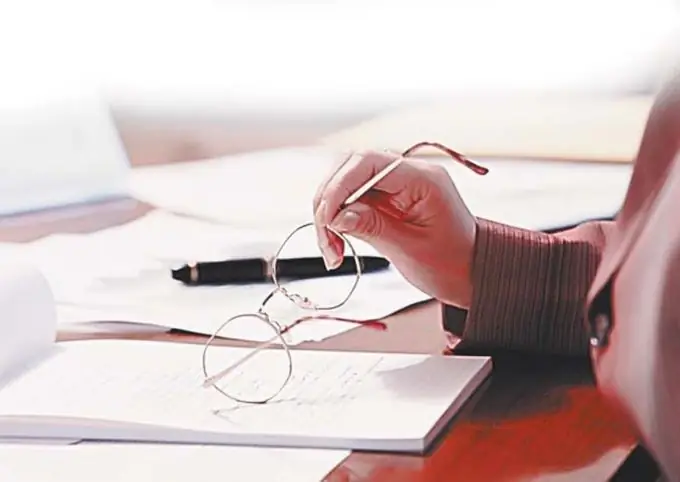
Instructions
Step 1
In order to correctly draw up this report, you need to know and follow the following rules. Income and expenses should be reflected by the existing divisions in the company. If there is a need to indicate the presence of a loss in the organization, then it is written in parentheses. There are extreme columns in the report. They need to indicate the date of the reporting period, as well as the previous date of the report.
Step 2
Then you can proceed directly to filling out the report. First of all, fill in column 010 "Revenue". When filling it out, please note that revenue is income including value added tax and excise taxes. In column 020 "Cost of sales" you need to reflect all the costs that are associated with the manufacture, purchase, performance of work and services. Fill in 029 Gross Profit immediately after this box. The data for it can be found from columns 010 and 020. Now go to 030. Here the selling costs associated with the sale of products are indicated. Then, in column 040, enter the costs associated with paying salaries to the administrative staff of the management. Now fill in column 050 "Profit (loss) from sales".
Step 3
Now feel free to move on to the second section. Fill in the data in column 060 "Interest receivable". It is prohibited to include dividends received from other companies. The next column indicates the interest payable. But they should not reflect interest on loans and borrowings.
Step 4
And finally, the final third section. It reflects the net profit. Column 140 “Profit (loss) before taxation” should indicate the value obtained by adding these values from the following columns: 050, 060, 080, 090, 120, 070, 100 and 130. After that fill in columns 141, 142, 150 and 190. In 190 "Net profit (loss) of the reporting period" enter the number obtained as a result of the addition of data from all the columns in this section.






