- Author Isaiah Gimson gimson@periodicalfinance.com.
- Public 2024-01-11 15:34.
- Last modified 2025-01-24 12:06.
Qiwi is an electronic Internet wallet with the ability to perform various operations: payments for services, account replenishment, withdrawal of funds, etc. Also, if necessary, you can transfer funds between your accounts or transfer funds to another user's electronic wallet.

Instructions
Step 1
Log in to the Qiwi website at the link https://visa.qiwi.ru/ using your username and password. You will find yourself on the main page of the site, where you will see the operations that you can perform using the Qiwi wallet. To transfer funds between accounts, you need to click on the "transfer" tab.
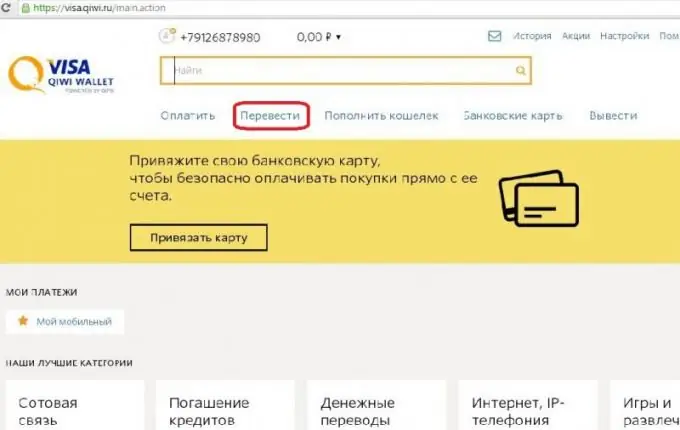
Step 2
On the “transfer” tab, you need to choose where you want to transfer money: to another wallet, to a bank card, to an e-mail or to a bank account. We select the tab "to another wallet". Using the function of transferring funds to another wallet, you can send money to friends and acquaintances. All you need to do is know your mobile phone number.
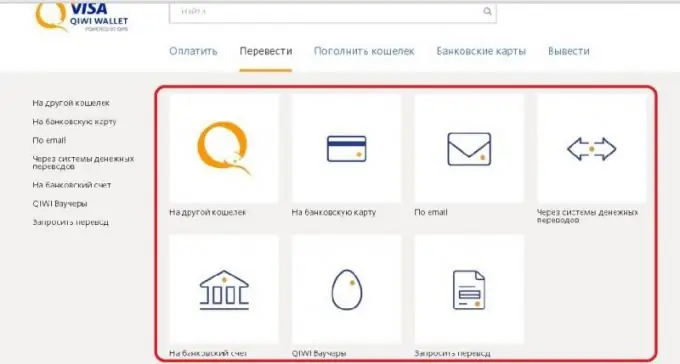
Step 3
In the field "phone number" we enter the mobile phone number of the recipient of the funds. In the "payment method" field, select where you will transfer money from. Possible options: from an electronic Qiwi wallet, from your phone number or using the Qiwi terminal. The most economical method of payment is from your electronic Qiwi wallet. In this case, no commission is charged for the transfer of funds. But if your e-wallet does not have enough funds to transfer, use the payment method from your phone number. This is a convenient way, but in this case, a transfer fee of 9.9% of the transfer amount will be charged from your phone number.
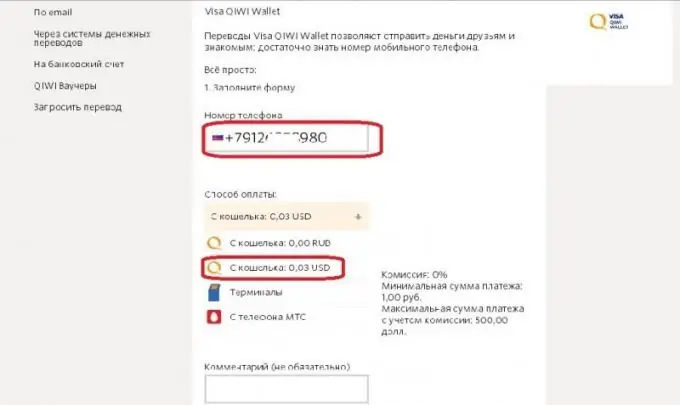
Step 4
Next, in the "amount" field, enter the amount you wish to transfer. The minimum transfer amount is RUB 1.00. The maximum amount, taking into account the commission for the transfer, is 15,000 rubles. Also, in the "amount" field, you must select the currency in which you want to transfer. Available currencies: dollar, euro, rubles and tenge.
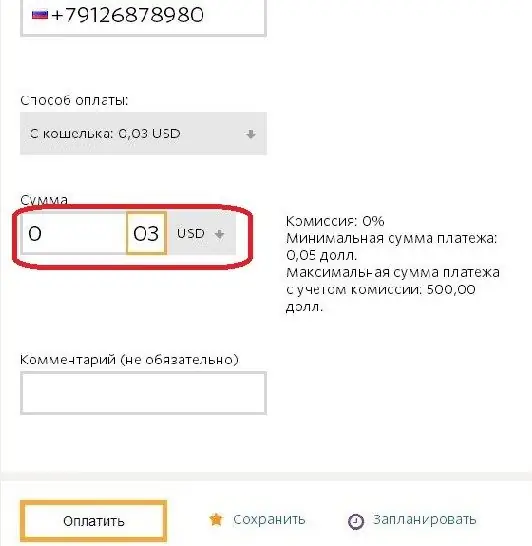
Step 5
Before clicking the "pay" button, I recommend that you familiarize yourself with the terms of the offer, on the basis of which your transfer will be carried out. Then feel free to press the "pay" button.
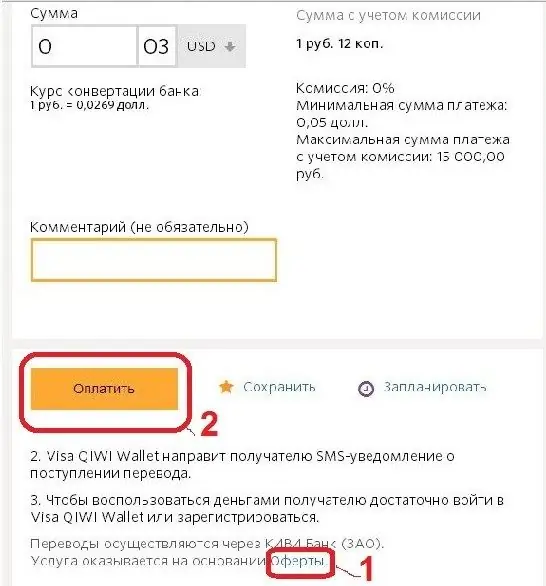
Step 6
A message will appear on the screen with information about the payment: phone number and amount. Please check the details you entered carefully. After making sure they are correct, click the "confirm" button. A message will appear on the screen stating that an sms has been sent to your phone number - a message with a code to confirm the transfer operation. Enter the code from the sms - message into the appropriate field. Press the "confirm" button again.
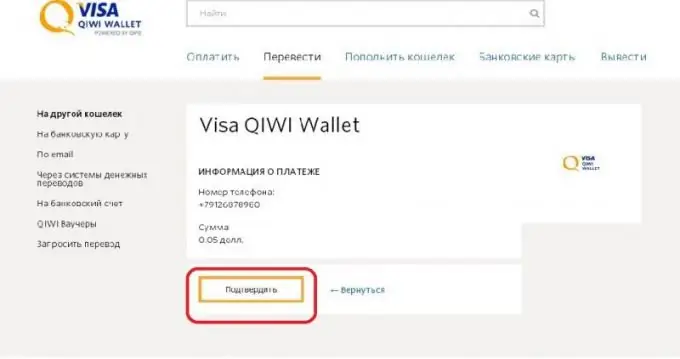
Step 7
A successful confirmation message will appear on the screen, as well as a link to view the status of your payment.






