- Author Isaiah Gimson gimson@periodicalfinance.com.
- Public 2023-12-17 02:53.
- Last modified 2025-01-24 12:06.
An electronic wallet is a salvation for a busy person. Without leaving home, you can make purchases in online stores, pay for services, top up your mobile phone account and much more. The main thing is that there is money on the account. You can replenish your wallet balance in different ways.
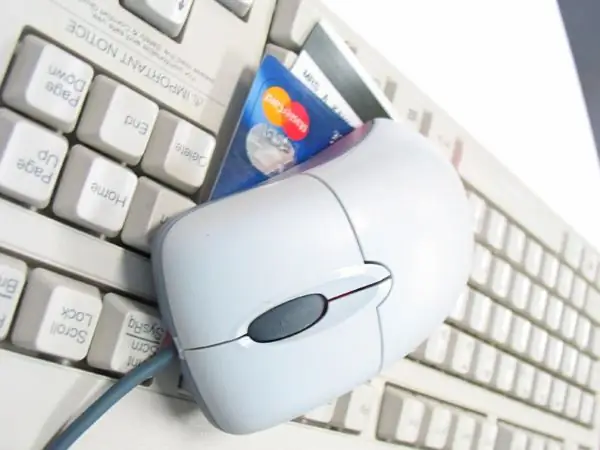
Instructions
Step 1
Payment terminal
Select the item "Electronic money" or "Electronic commerce" on the terminal, find in the proposed list the system in which your electronic wallet is registered (WebMoney, Qiwi, Yandex, and so on). Enter the wallet number or phone number - depending on what the terminal asks for. Confirm the entered data, enter the required amount into the bill acceptor, take the check.
Step 2
Self-service devices (ATMs)
Insert the plastic card into the ATM, enter the PIN-code, select the "Payments" service, go to the "Electronic money" sub-item and select the system in which your wallet is registered, enter the electronic wallet number. Indicate how much you need to write off from the plastic card to replenish the balance of the electronic wallet. Confirm the operation, take the check.
Step 3
Internet banking
Log into your personal account on the website of your bank and select the "Payments" service. Go to the "Electronic money" section. From the list, select your payment system, enter the account number (ID of your wallet) and the amount required for crediting, confirm the operation. In some cases, it is necessary to indicate the payment details of the system. Check them on the official website of the system in which your wallet is registered.
Step 4
Bank transfer
Contact the operator of the bank branch, having with you an identity document (passport). Name the number of the electronic wallet or the details of the payment system (in the latter case, indicate the ID of your electronic wallet in the "Purpose of payment" column), enter the required amount of money, take the document confirming the operation.
Step 5
Cash through the cashier
Check on the official website of your payment system whether an agreement has been concluded with third-party organizations to replenish the balance of wallets in this way. Most often, the service is provided in communication salons. Tell the salon employee the account number (e-wallet ID), deposit money, take the check.
Step 6
Transfer from wallet to wallet
Log into your personal account, select an electronic wallet from which the balance will be replenished, following the instructions, perform the operation. In the WebMoney system, a transfer with a simultaneous currency exchange is possible, for example, from a dollar WMZ purse to a ruble WMR. Go to the exchange area, choose a currency exchange rate that suits you, specify from which wallet and to which one should transfer funds, attach your application to the existing ones, pay the commission.






