- Author Isaiah Gimson gimson@periodicalfinance.com.
- Public 2023-12-17 02:53.
- Last modified 2025-01-24 12:06.
You can make a quick payment via Webmoney by selecting the appropriate section in the payment form. To confirm the payment, you will need to receive a special code in an SMS message, and then enter it, agreeing to the terms of payment.
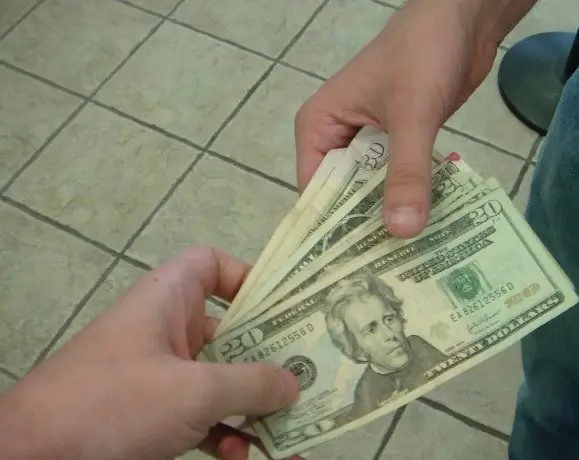
It is necessary
- - Webmoney identifier (WMID) with the connected "Payment by SMS" service;
- - a wallet in the title units of the payment with a sufficient amount of funds;
- - mobile phone, the number of which is attached to the identifier.
Instructions
Step 1
Any user who, for certain reasons, cannot or does not want to use other payment methods offered by this payment system, can make a quick payment through Webmoney. You should go to the website of the seller of the product or service, select the product of interest, place an order, specifying the Webmoney wallet as a payment method.
Step 2
After that, the system offers a standard form for making payments via Webmoney. In the window that opens, select "Webmoney - fast payment", fill in your mobile phone number. It is important to remember that the service is provided only to the owners of those numbers to which the "Payment by SMS" option is activated. Additionally, in a special field, you will need to enter a digital code, which is shown to the user in a regular picture.
Step 3
After entering the code, press the "Next" button, wait for the digital code to be sent to the specified mobile phone number. The code for making a payment usually comes instantly; in rare cases, users are asked to wait a few minutes. For convenience, the message contains the session number, which can be verified with the value indicated on the website. The received code should be entered in the field that appears, then type the password from your own identifier to confirm the payment. At the final stage, the buyer needs to click the "I confirm payment" button, which is located at the bottom of the completed form.
Step 4
This completes the quick payment via Webmoney, but you should make sure that the payment in favor of the seller has actually been received. The buyer is informed about this after clicking the above button, while all the details for identifying the payment are provided. When using this method, money goes to the seller's wallet instantly, so you usually don't have to wait for the transfer to take place. It is recommended to press the button "Return to the seller's website" at the end of the reporting form, which will make sure that the goods, services have been paid for successfully. In a similar way, you can fund your personal accounts for certain services provided by providers, registrars, hosting and other companies.






