- Author Isaiah Gimson gimson@periodicalfinance.com.
- Public 2023-12-17 02:53.
- Last modified 2025-01-24 12:06.
The easiest way is if you are interested in the account number to which the passbook is linked. It is listed on the title (first after cover) page of this document. In other cases, you can see it in the Sberbank Online system, ask at the call center or from the operator in the branch where the account was opened.
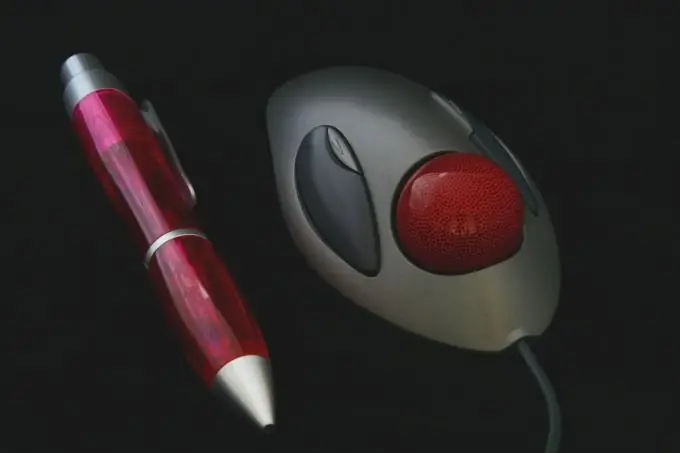
It is necessary
- - passbook (if available);
- - a computer with Internet access to enter Sberbank Online;
- - phone to call the bank's call center;
- - passport and plastic card (if any) for a visit to the department.
Instructions
Step 1
Log in to the Sberbank Online system. You will see your account numbers on the monitor screen after successful authorization.
Step 2
If you prefer to call the call center, dial the number that can be found on the bank's website. It is also indicated on a plastic card, if you have one.
Introduce yourself in full (last name, first name and patronymic) and tell about your desire to find out the account number. If there are several of them, specify which one you are interested in.
If necessary, answer the questions for additional identification.
Carefully write down the 20 numbers that will be dictated to you, say them out loud to check if you recorded them correctly.
Step 3
You can also find out your account number at the bank branch where it was opened. To do this, contact the clerk with a passport and, if you have a Sberbank plastic card, if the account is linked to it, and say that you are interested in the current account number.






