- Author Isaiah Gimson gimson@periodicalfinance.com.
- Public 2023-12-17 02:53.
- Last modified 2025-01-24 12:06.
The WebMoney service is an international settlement system founded in 1998. WebMoney wallets simplify financial settlements between legal entities and individuals, electronic money in wallets is equivalent to real money.
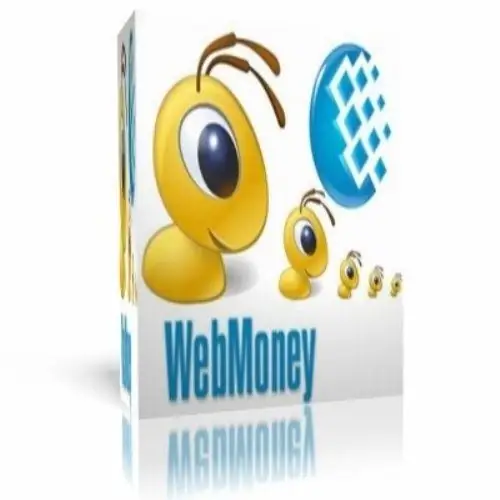
Instructions
Step 1
Register in the WebMoney system. Enter the information required from you, re-enter it when the system asks for a repeat. After registration, look through the mail - there should be a letter requiring confirmation of your intentions for registration. After clicking on the link indicated there, you will be taken to the program of the WebMoney payment system.
Choose the optimal program for working with electronic payments: WM Keeper Classic (for Microsoft Widows) or WM Keeper Light (for any other operating system) and download it. After the program is installed, proceed to the operation of creating a web-wallet.
Step 2
Launch WM Keeper Classic or WM Keeper Light. Select the "Wallets" tab, open the menu with the right mouse button in the empty space of the window and select the "Create …" field. When creating your first wallet, you will see a window titled "You don't have any WM purses!" Click "Next".
Step 3
In the list of cash equivalents that appears, select the one you need. The money will be credited to the account in the currency you selected. In the lower empty field, enter the name of this wallet and click the "Next" button. In the next window, agree to the terms of the wallet agreement by ticking this box and clicking "Next" again.
Your wallet has just been created! You will see information on it in the next window. Then the wallet will be displayed when you start the WM Keeper Classic (Light) program in the "Wallets" tab.






