- Author Isaiah Gimson gimson@periodicalfinance.com.
- Public 2023-12-17 02:53.
- Last modified 2025-01-24 12:06.
All transactions with cash registers are strictly regulated, for this reason, mistakes when breaking through a check, as well as returns of purchased goods must be correctly executed. The Letter of the Office of the Ministry of the Russian Federation for Taxes and Dues in Moscow No. 29-12 / 17931 dated 02.04.2003 clarified the procedure for validating erroneously issued checks.
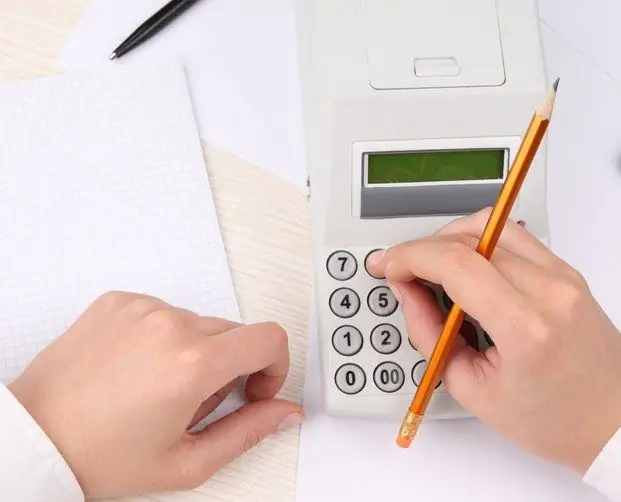
Instructions
Step 1
Cancellation of a receipt on the day of purchase
If, when entering the amount at the cash register, the cashier made a mistake or the goods were returned by the buyer on the day of purchase, then proceed as follows:
1. Take the customer's receipt and stick it on a piece of paper. The director, manager or his deputy must sign the check.
2. Draw up an act KM-3 on the return of the amount to the client.
3. Return the money to the customer from the back office.
3. Submit the act and check to the accounting department.
4. Write down in column 15 of the "Cashier-operator's journal" (form No. KM-4) the amount paid to the buyer for the returned goods according to the information from the check and reduce the amount of earnings per day by the amount issued to the buyer in column 10.
Step 2
If the check was knocked out by mistake, then all actions are similar, but an explanatory note from the cashier-operator is attached to the check and the act in the form of KM-3.
Step 3
Refunds to the buyer not on the day of purchase
If the Z-report for the day of the purchase has already been removed, then the procedure is slightly different. In this case, the presence or absence of a check no longer plays a big role. According to clause 5 of Article 18 of FZ-2300-1 dated 1992-07-02, the buyer has the right to receive money for the returned goods without presenting a check. Therefore, you need to act like this:
1. Take a statement from the buyer indicating his name, passport data.
2. Fill out an expense and cash order №KO-2. It also contains the buyer's details. When drawing up the document, be guided by the decree of the State Statistics Committee of the Russian Federation of 1998-18-08 No. 88.
3. Give the buyer cash from the main cash register of the company.
Step 4
The situation becomes more complicated if the goods were paid partly in cash, partly by credit card. The money must be returned in the same proportion as when accepting money for the goods. That is, it is impossible to issue money only in cash or only by bank transfer.
Step 5
If the described actions are not followed, then for the tax service this will mean an actual underestimation of the revenue received. Such actions are punishable by fines in accordance with Art. 15.1 of the RF Code of Administrative Offenses.






