- Author Isaiah Gimson [email protected].
- Public 2023-12-17 02:53.
- Last modified 2025-01-24 12:06.
A taxpayer who has sold any property pays tax to the state budget, since he received income from the sale. The taxpayer must fill out a declaration of income for sale in the "Declaration" program and submit it to the tax office with documents confirming the fact of the sale.
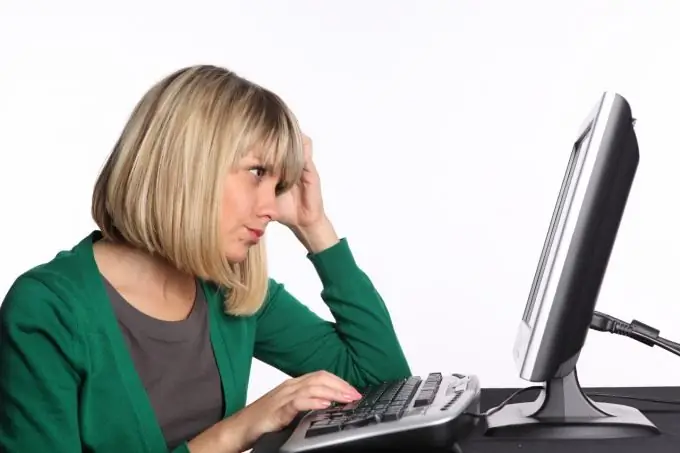
It is necessary
computer, internet, sales contract, your passport, document of the person to whom you sold the property
Instructions
Step 1
Download the program "Declaration" from the link https://www.r78.nalog.ru/html/decl2010/InsD2010.exe/, install it on your personal computer. When starting the program, indicate the tax office number at your place of residence (the tax office number can be found at the tax office at the place of filing the declaration), the correction number (0), the type of the declaration (3-NDFL)
Step 2
Check the box on the income from the sale of property, confirm the accuracy personally if you are filing a declaration yourself, or by a representative if another person is filing a declaration for you. Enter the last name, first name, patronymic and document of your representative. Check the appropriate sign of the taxpayer (individual entrepreneur, lawyer, head of a farm, other natural person, private notary).
Step 3
In the information about the declarant, enter your last name, first name, patronymic, date and place of birth, taxpayer identification number, passport data (series, number, by whom and when the document was issued), full address of the place of residence in the Russian Federation (zip code, region, city, settlement, street, house number, building, apartment), contact phone number.
Step 4
Enter the last name, first name, patronymic, taxpayer identification number of the person to whom you sold the property under the sales contract. Select the income code from the sale of property from the income directory. This will be the 1520 code.
Step 5
To get a property deduction, enter the deduction code (906, 903, 0). Select the deduction code and type from the deduction types directory according to your situation. Enter the amount of income you received from the sale of the property, which corresponds to the amount received from the buyer under the contract or check.
Step 6
Enter the number of the month in which you received income. Save the declaration to electronic media.






