- Author Isaiah Gimson gimson@periodicalfinance.com.
- Public 2023-12-17 02:53.
- Last modified 2025-01-24 12:06.
All methods of replenishing a mobile phone account can be divided into two groups depending on whether they require a cash deposit. One of them is the transfer of cash using payment terminals and operators in mobile phone stores. On the other hand, a transfer from wallets in electronic payment systems, from one mobile account to another, through the web interface of your bank account and payment by credit card.
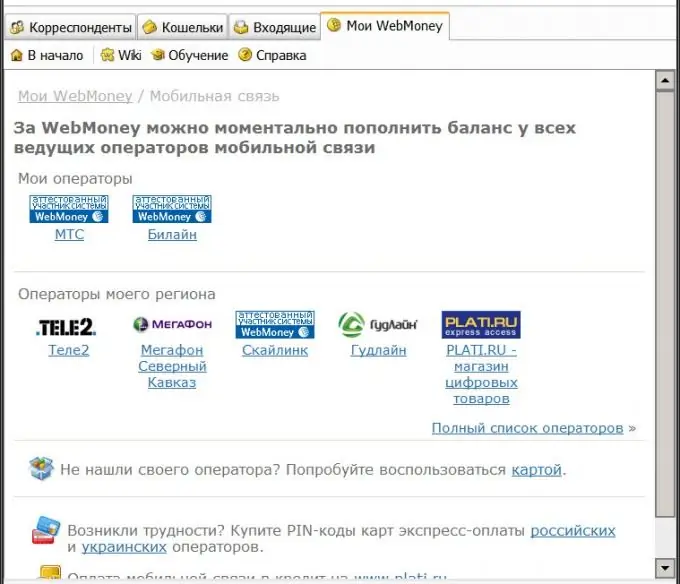
Instructions
Step 1
When transferring money to a mobile phone account using a payment terminal, you will need to select the required operator in the general list and indicate the phone number. The sequence of steps may differ depending on the terminal used - for example, some of them do not require you to select an operator, independently identifying it by the entered phone number. In any case, the procedure is not difficult, since each step is provided with textual and sometimes voice instructions.
Step 2
Payment in a mobile salon differs from payment through a terminal in that the operator performs all these steps of the procedure for you through his own terminal. All you need to do is give (or write) the number and pay to the cashier the amount of the transfer to your mobile phone account. In addition, a significant difference will be the absence of a commission for such a transfer.
Step 3
When transferring from a wallet in any payment system, you will first need to log in to it, then select the appropriate link. For example, when using a Webmoney Classic keeper, you need to click on the "Mobile connection" link on the "My Webmoney" tab and you will be presented with a list of operators in your region. When you have made your choice, the keeper will open a fill-in form in your browser. In it, you will need to specify the amount of the transfer, select one of the available wallets and, in the subsequent steps, specify the check number. Most of these payments are also free.
Step 4
Transferring money using the Internet Bank does not fundamentally differ from using the wallet interface of any electronic currency. The only difference is in the design of this procedure, and the sequence of steps will be about the same. You first need to log in, then click the appropriate link. For example, in the web interface of Svyaznoy Bank, the link “Cellular” is located in the “Payment for services” section in the left column of the main page. After clicking it, you need to select the operator you need from the general list, enter the phone number, the transfer amount and click the "Next" button. After that, you will be required to confirm the operation - enter the code sent to your phone for this transfer. In many cases, transfers to the accounts of mobile operators are free of charge here too.






